Last Updated on December 6, 2023 by VPNPioneer
MUBI, with its curated selection of independent and international films, is a cinephile’s paradise. However, geographical restrictions may limit access when you’re abroad.
This guide walks you through a simple solution using a Virtual Private Network (VPN) to watch MUBI from anywhere in the world.
Understanding Geographical Restrictions
MUBI, like many streaming platforms, employs geographical restrictions to control content access based on your location.
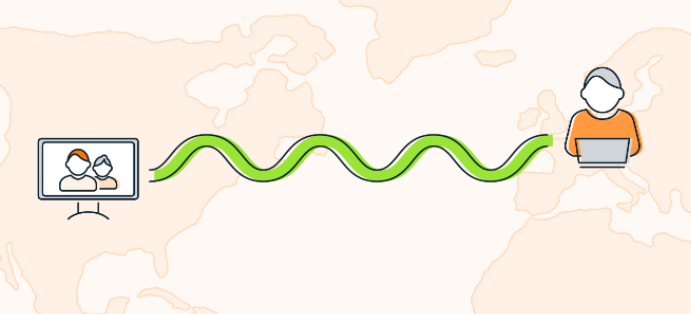
To bypass these limitations and enjoy MUBI content abroad, a VPN is a key tool.
Selecting the Right VPN
Choosing a reliable VPN is crucial for a seamless streaming experience.
 |  |  |
| Learn More | Learn More | Learn More |
| $2.99 / month | $6.29 / month | $2.03 / month |
| 50 Countries | 105 Countries | 91 Countries |
| 5,000 Servers | 7,500 Servers | 6,000 Servers |
| AES-256 Encryption | AES-256 Encryption | AES-256 Encryption |
| 6 Devices | Unlimited Devices | Unlimited Devices |
NordVPN, with its robust security features and global server network, is recommended for this guide.
Step-by-Step Guide
Here’s a step-by-step guide on how to watch MUBI abroad using NordVPN.
1. Subscribe to NordVPN
Visit the NordVPN website and subscribe to a plan that suits your needs. Create your NordVPN account during the subscription process.
2. Download and Install NordVPN
Download the NordVPN application on your device. Install the application following the provided instructions. NordVPN supports various platforms, including Windows, macOS, Android, and iOS.
3. Log in to Your NordVPN Account
Open the NordVPN app and log in using the credentials you created during the subscription process.
4. Choose a Server
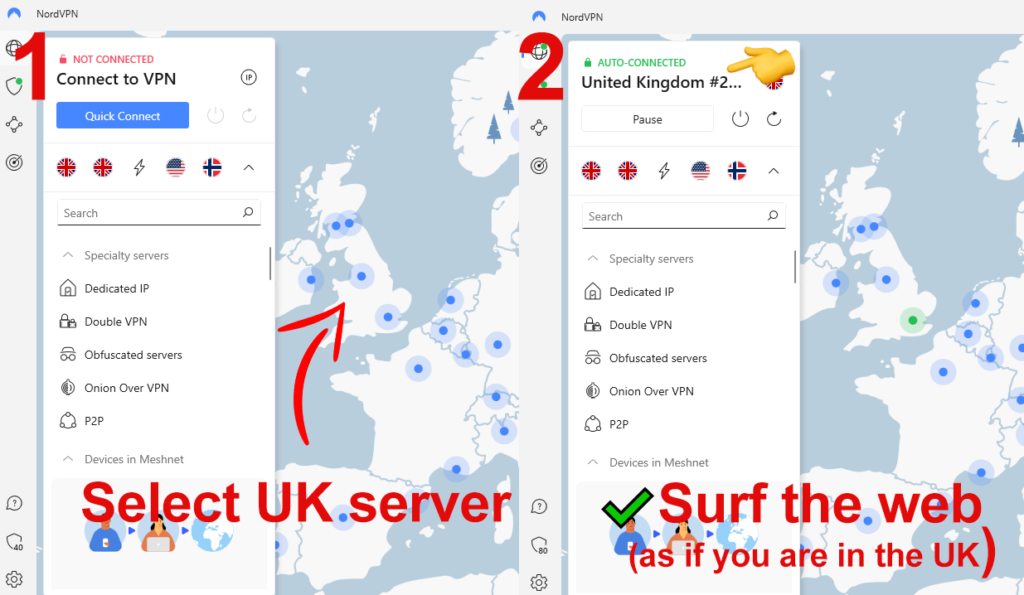
Once logged in, you’ll see a list of available servers. Choose a server in a location where MUBI is accessible. Opting for a server in the United States or the United Kingdom is often a reliable choice.
5. Connect to the Chosen Server
Click the “Connect” button to establish a connection to the selected server. NordVPN will secure your connection, making it appear as if you’re browsing from the chosen location.
6. Access MUBI
Open your web browser or the MUBI app and navigate to the MUBI website. With NordVPN connected, you should be able to access MUBI as if you were physically located in the server’s country.
7. Enjoy MUBI Abroad
Congratulations! You’ve successfully unlocked MUBI abroad with NordVPN. Now, indulge in the world of curated films, no matter where your travels take you.
Conclusion
By following this guide, you can effortlessly watch MUBI abroad using NordVPN. Overcoming geographical restrictions becomes a straightforward process, allowing you to appreciate MUBI’s unique film selection from any corner of the globe.
So, grab your device, connect to NordVPN, and enhance your cinematic experience, even when you’re far from your usual location!
