Last Updated on November 26, 2023 by VPNPioneer
Pro
- Great Password Manager
- Easy To Use
- Supports Many Websites
Contra
- Limited Free Version

Roboform; a safe and reliable password manager
Review-video
Roboform is your privacy partner. Its job is to protect your desktop and save you the time you are worried sick and the effort you make to manage your passwords. Roboform is going to do that for you as it is the best password manager for you. not just roboform is going to secure your passwords and logins, it will also help you save addresses, credit card numbers, web bookmarks, contacts and all these personal details.
Roboform; product of siber systems was launched initially in 2000 to fill in windows form. It was used as browser tool to save and secure your login details, and synchronize them across other devices.
Roborform is very well reputed password manager. So I decided to give it a try by downloading it on my devices so that I can guide you with my honest opinion. Roboform is easy-to-use, well-designed and has many more features with strong encryption code. Roboform has free and paid versions for people to choose accordingly. You can buy single server or family plan that will allow you to use it for multiple devices and assure your security.
Features
Roboform is the best password manger in terms of security features and affordability. You can have access to best and secure password manager within your budget. Roboform is eighth best in list of best password managers. It stores user logins on the server of roboform which helps them sync between multiple devices, password sharing and remote access. Roboform’s servers uses the strongest end-to-end 256-bit AES encryption to protect user’s data, this encryption is used by many banks and militaries all around the world because it is safest.
Roboform has appreciable security features that covers the basics. Some strong key features of roboform includes:
- Strong encryption
- Secure notes app
- Data center that will flag any possible weaknesses in your logins
- New feature of roboform detects if your password is identified in some data breach
Roboform use strong encryption algorithm which makes it more demanding that others. There are some more features that makes roboform special.
Two-factor authentication:
When a product have pros, it also has some flaws. While robofrom offers two-factor authentication, it cannot be done by usb security which is known to be an extra security layer. Another considerable thing is that roboform allows you to set 8 characters password, which cannot contain any special characters and that makes your password vulnerable, becaue you will have to set a master password that can be easily cracked by an attacker.
But the plus point here is that 2FA is known to provide security and adds protection to your password managers. 2FA feature of roboform allows its servers to sync with other apps having 2FA like google authenticator, Microsoft authenticator and authy. These apps generate one time passwords every time you login, which doesn’t6 remain valid after 30-60 seconds. This adds extra security by making sure that user is present physically himself to login his account and prevents hackers and attackers.
When I tried to sync roboform with google authenticator during my test, it synced easily, right after scanning QR code, no additional hassle needed.
Roboform with 2FA feature is only compatible for paud version, if you are looking for a free password manager with 2FA authentication then you should try using LAstpass.
Positive thing about roboform that is that roboform everywhere provides biometric verification and roboform also allows you to enter your logins with a face scanner or by using your fingerprint. By using which, you don’t have to enter master password.
User-friendly:
Roboform is a user-friendly password which makes it easy-to-use and reliable for you if you are a first-time user of password managers. In case you forget or lose your master password then it can import your password from many other password managers. As well as roboform allows and accepts alternative address that helps you redeem your password in case you lost it.
Form filling
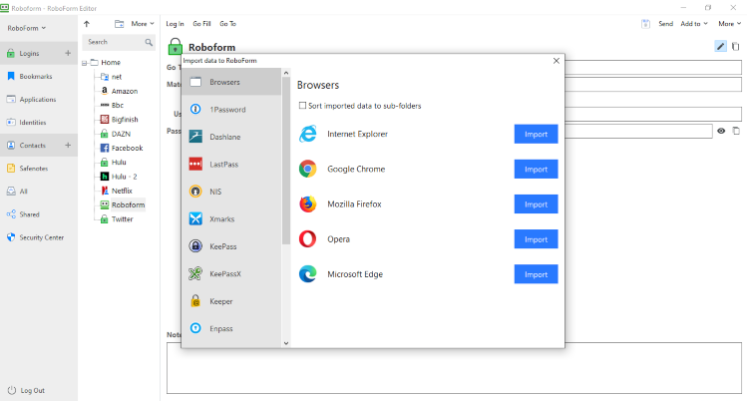
Automatic-form filling is another exciting and comforting feature of roboform. It helps you to refill your logins by default if you are a frequent user.
Roboform was basically a form-filling software when it was introduced initially, but later on, it transformed and enhanced features and services as a password manager. It helps to fill online forms, short ones as well as long and complicated ones. Robofrom’s form filling services are best when you compare them to other password managers.
Strong security:
Roboform’s security center is its password analyzing tool. It analyzes password’s security and strength. It assesses the password in following measures:
- Strength of password
- Number of duplicate logins
- Number of reused passwords
Their security center uses and open-source algorithm known as “zxcvbn” for analyzing passowrds, which is considered to be most accurate password strength analyzing tool, as compared to others, which analyze the probability of your password being hacked.
Share logins securely:
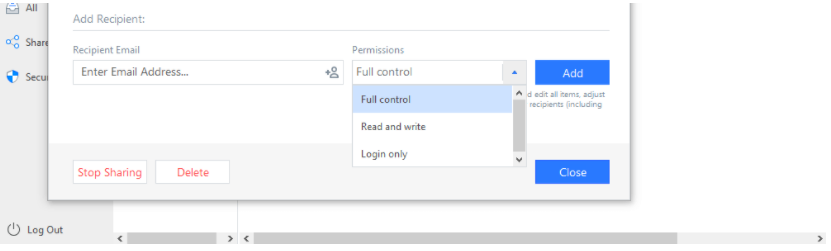
Sharing has made really easy and effective with roboform. You can share passwords, notes, form templates and much more with trusted person. It makes team work and family cooperation easy. If you are using free version, you can only share one password but with Roboform everywhere, you can share multiple folders with templates, passwords and what not.
Strong password creator:
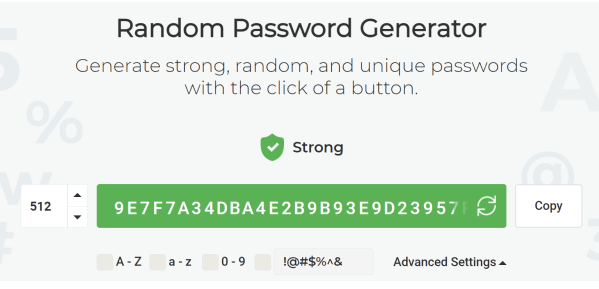
Roboform provides facility of best and strong password generator. It sets 16-digit long and strong password as default for you. which include small and capital letters, numbers and special characters. It excludes similar characters.
Best thing is that you can change character count (upto 512), character type, and much more you can change in advanced settings. Roboform’s password generator is made user-friendly so that is easy-to-use and it competes other famous competitors like DashLane and Lastpass, as it is strongly capable of creating unique passwords.
Bookmark storage:
Roboform’s bookmark storage work like all other web browsers. But the benefit here is that it when you save a bookmark in roboform, it saves your bookmark in all other devices that have roboform installed. It gives you ease of access to your favorite websites and urgent links.
Usability
Once you have roboform downloaded and installed, it looks like a normal windows file explorer. It is not much a pain to use, you can figure out major features in hardly few minutes but when it comes to minor details, they might take some time.
Desktop application:
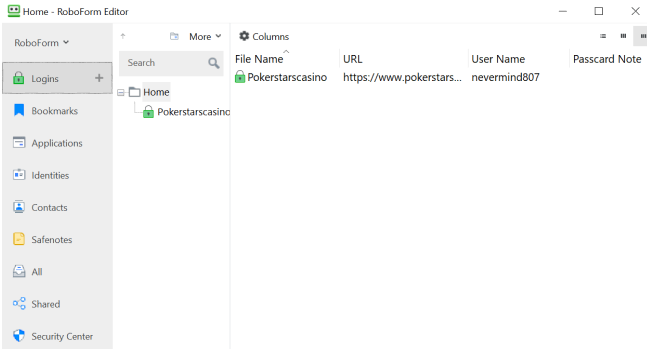
It is a simple desktop application to use, when you open it, you can see the main options in left bar mentioned in regular and prominent style. On top of it you can see a logins, when click on it, you will be able to look at your list of passwords.
Devices supported by roboform:
Roboform provide unlimited connections and it is accessible on multiple devices and platforms like macOS, windows, linux, android and iOS. You can also add it as an extention to your favorite brpwser. Roboform supports Firefox, chrome, Microsoft edge, opera and safari (Mac only). You can see for yourself, how versatile it is.
Pricing
Good thing about roboform is that you can use it for free as a trial version. And you can buy it for single user or get benefit from family plan. Drawback is that with trial version, you won’t be able to use 2FA feature, that is only compatible when you are using paid version.
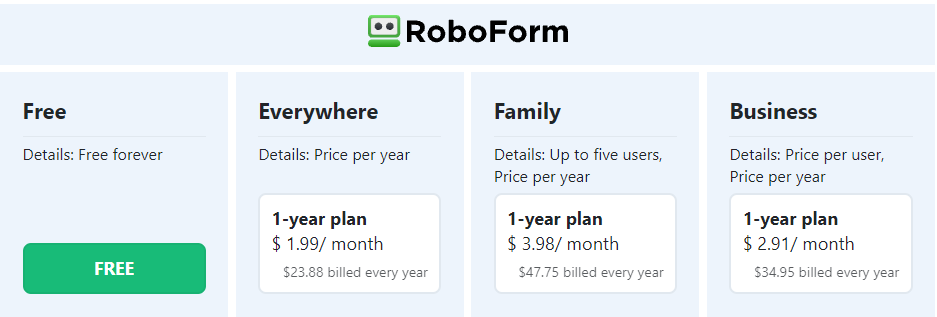
When it comes to pricing and plans, you would really want to know if you are going to use free or paid version. Because it starts from basic free version and move up to paid and premium plans.
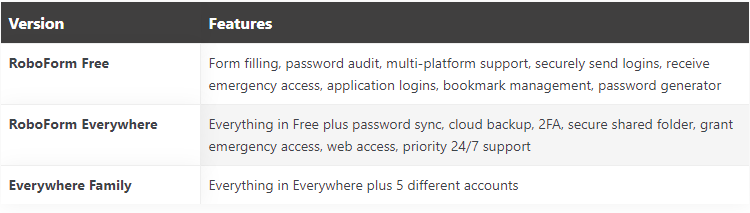
Support
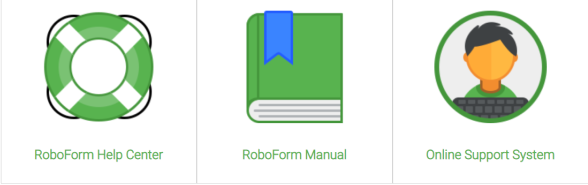
Roboform provide best customer support. Specially for their business clients, they provide superior support. You can contact them via online support or even phone call during business hours. The online support helps their clients with any and all queries, including installation, desktop app, browser extensions or anything else.
Competiton:
Roboform is close to the best password managers but it quite expensive than the others and faces high competition with lastpass, because lastpass is top provider, reliable and cheap to use.
Roboform is known to be the most expensive password manager so clients that have small or medium-sized business prefer other softwares like lastpass and dashlane.
Verdict
Roboform is indeed one of the best password managers, that comes at number eighth when we talk about best password managers. But it is most suitable and recommended for business people because it provides advanced features with 2FA, biometric, face and fingerprint recognition and strongest encryption algorithm. Although, all these features make it quite expensive which is why it is not recommended for regular and family use. But to serve the purpose, they provide free version as well.
FAQ
Is robofrom safe?
Well, for the starters, roboform requires users to set eight digit long password without using numbers or special characters, which makes your password easy to crack if you don’t set it wisely. But to defend that, roboform provide 2FA and face recognition as well as biometric to login without entering a master password.
How to contact customer support of roboform?
All you need to do is submit a ticket with your detailed problem and the customer support agent will get back to you. if you are a superior client, you get facilitate by customer support 24/7 and 365 days a year. live chat is also available in working days and working hours which are Monday-Friday from 9 a.m. to 5 p.m. eastern.
How to delete my roboform account?
It is very simple. Login to your account on their official website and tap on settings> user settings > delete account. And you are all done. In any case, if you are unable to login, you can ask their customer support to delete your account.
Overall RoboForm Rating
What Users Say About RoboForm
Simple to use
RoboForm has significantly simplified my password management and online security. The user-friendly interface makes it easy for anyone, even those not tech-savvy, to efficiently manage and secure their passwords.