Last Updated on November 26, 2023 by VPNPioneer
Password Managers are such an essential need this age that almost everyone in this world goes for purchasing it. This is a common scenario in this world these days, where we have lots of online or offline accounts in both our personal and professional lives.
Technology has come up into such a position that everybody has one or more accounts in either on social media or in their business. So, in a word, Password Managers are the most demanding product for everybody in this world in this era. Such a competing password manager is Keeper.
Today, we will talk about this password Manager and look into its features. So, it will get easier for you whether to avail this product or not. Keeper has come up as a one of the most competitive password managers in the market. So, we will see, how this goes.
Features and Encryption
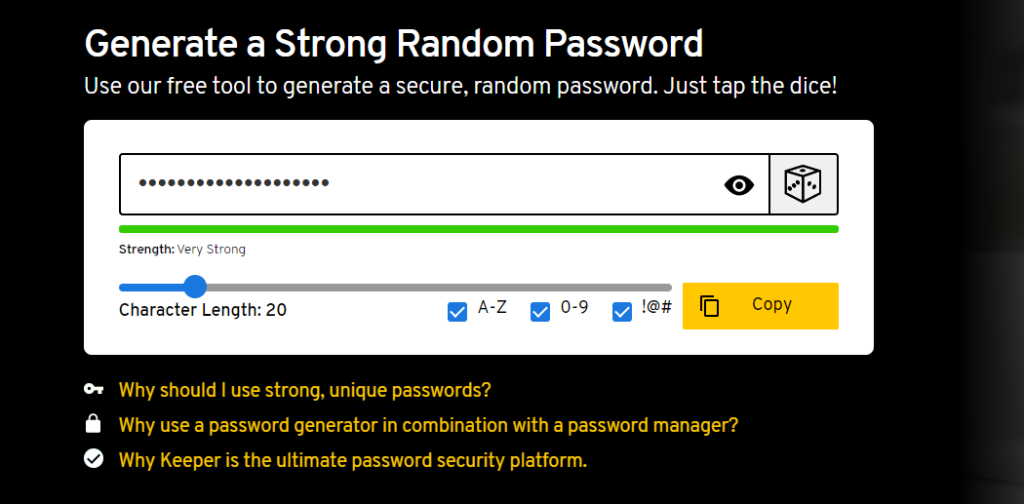
Generate Strong Random Password
You can avail and use Keeper Password Manager to generate strong, unique and random passwords. This will generate passwords with the most strength that will compare to none other.
Secure vault-to-vault sharing with PKI encryption
Keeper offers secure vault-to-vault sharing with PKI encryption. This will enable only the intended recipient to receive and access the passwords that you want to share with. No other interference can occur during the password sharing sessions.
This way, this Password Manager & Secure Vault stores your passwords in an encrypted vault that you can access using a master password only you know.
Automated team sharing
This password manager Keeper has automated team sharing from existing Active Directory (AD) or Azure Groups through SCIM or Active Directory Bridge. This helps in building and managing team tasks through Keeper Password Manager interface.
Shared team folders and customized permissions
Keeper supports a feature where admins can create and control permissions for their employee activities. They can control who can see a particular password page or can remove it or share it. They not only can create these permissions but also can manage and distribute these permissions between their employees.
This way, some employees can also to manage only to view the passwords, but not access them.
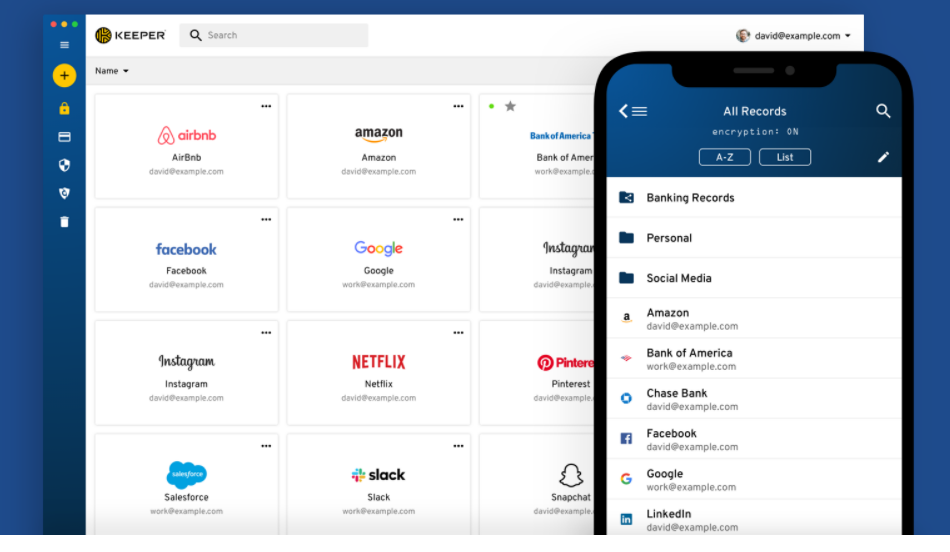
Advanced Reporting and Alerts
In keeper password manager, users will get Instant alerts and notifications via emails, or sms or slacks or more. This will create a real time password protection and management system. Whenever admin will make any changes to the passwords system, the employees will get real time alerts.
Import shared data and folders from any source
Keeper Password Manager provides this facility of importing shared data and folders in csv or more formats from any source. So, users will not face any hassle to add new passwords of their both business and personal accounts.
Auto-fill form
Keeper Password Manager gives this opportunity to install extension on your browser to autofill forms on any of your devices. This is undoubtedly an enhanced facility which not only adds usability to the features of this password manager but also makes it easier for you to access and use your password without any hamper. This unique feature of Keeper Password Manager is called Keepfill which supports all browsers and devices. If you do not want this feature then there is also a option there to disable this feature from your browser.
Fill More than Usernames and Passwords
Not only the passwords, but also you can fill up important data on browser forms, like, payment cards, addresses, 2FA codes etc. This Keeper Password Manager enables you to autofill information more than your passwords like this. And, additionally, this feature does it not without your permission. That means, you can control this feature, whether to use it or not.
Dark-web Monitoring
With this feature you can protect your Company from Credential-Stuffing and Account Takeover Attacks. This features not only protects your passwords but also, secures your organization by protecting your employee data from dark-web attacks. This feature also performs unlimited scans on unlimited devices to make your password security strict.
Secure File Storage
Keeper Password Manager enables secure file storage system, which enables you to store more than your passwords. This ensures, securing credential files, secured employee data, tax papers etc. on Keeper servers.
To protect your business from Credential-Stuffing and Account Takeover AttacksStored files are encrypted with individual record-level, AES-256 encryption keys generated locally, at the device level. For this you can simply drag and drop files into the Keeper Password Manager interface or in mobile devices, you can load contents from your devices and the password manager will save them.
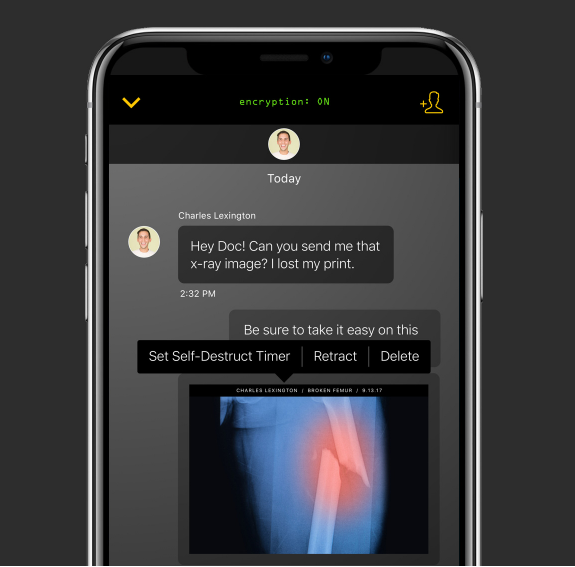
Secure Messaging service
This feature is now Available as a Secure Add-On for Keeper Password Manager & Digital Vault. Keeper claims to have this secure messaging app service which is supposedly the world’s most secure messaging app. This feature is available in all devices and all plans. Employees and admins can easily share their concerns through this messaging app which is most securely encrypted on both ends.
Usability
Keeper Password Manager has this easy-to-use interface on all its products. You can buy any plan, download and install its tools and products easily from their official website. If you face any interruption or difficulty in using them in case, there is this user guide in their website, you will simply have no issue in getting help from them
Pricing
On all their plans, they have these demos to help the users in using the Keeper Password manager products. Keeper Password Manager has multiple plans and offers for Family, Business, Enterprise, Personal, Student and Military and Medical professional. All of them have demos or trial versions to help their users buy their plans.
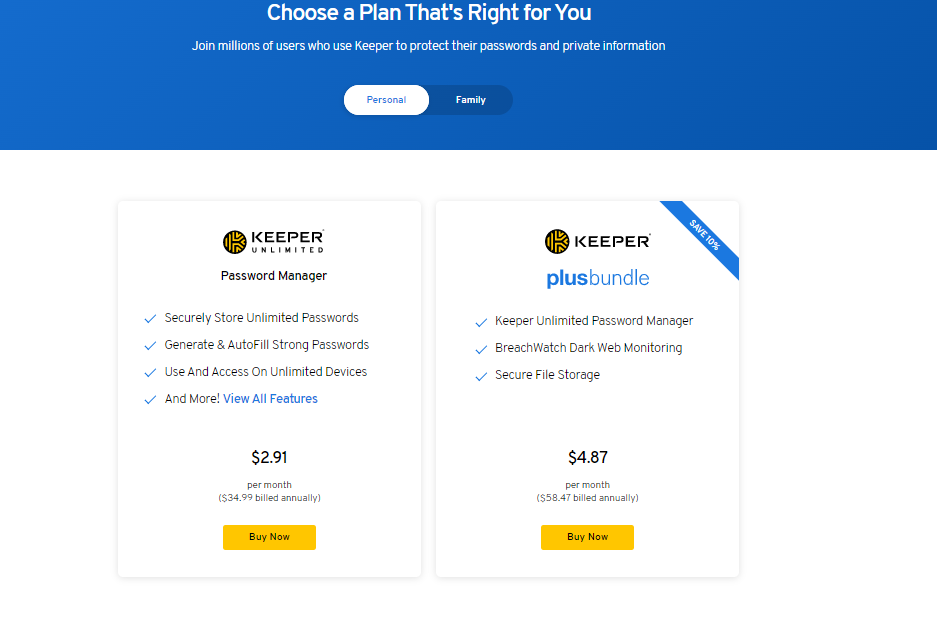
- Business
- $3.75 per user per month
- Encrypted vault for every user
- Folders and subfolders
- Shared team folders
- Access from unlimited devices
- Policy engine and enforcements
- Security Audit
- Activity reporting
- Team management
- Basic Two-Factor Authentication (SMS, TOTP, smartwatch and FIDO U2F)
- Enterprise
- Encrypted vault for every user
- Folders and subfolders
- Shared team folders
- Access from unlimited devices
- Policy engine and enforcements
- Security Audit
- Activity reporting
- Team management
- Basic Two-Factor Authentication (SMS, TOTP, smartwatch and FIDO U2F)
- Single Sign-On (SAML 2.0) authentication
- Automated Team Management
- Advanced Two-Factor Authentication (DUO & RSA)
- Active Directory and LDAP sync
- SCIM and Azure AD provisioning
- Email auto-provisioning
- Command line provisioning
- Developer APIs for password rotation and backend integration
- Personal
- Unlimited
- $2.91 per month
- Unlimited Password Storage
- Unlimited Identity & Payments
- Fingerprint & Face ID Login
- Unlimited Devices & Sync
- Secure Record Sharing
- Emergency Access
- Web Application
- 24/7 Support
- Plusbundle
- $4.87 per month
- Provides Save 10% offer
- Keeper Unlimited Password Manager
- BreachWatch Dark Web Monitoring
- Secure File Storage
- Unlimited
- Family
- Family Unlimited
- $6.24 per month
- 5 Private Vaults
- 10GB Secure File Storage
- Unlimited Password Storage
- Unlimited Identity & Payments
- Web App
- Fingerprint & Face ID
- Unlimited Devices + Sync
- Secure Record Sharing
- Emergency Access
- 24/7 Support
- Family plusbundle
- $8.62 per month
- Keeper Family Password Manager
- BreachWatch Dark Web Monitoring
- Secure File Storage
- Family Unlimited
- Student
- With all features with 50% off offer
- Autofill Passwords with KeeperFill
- Custom Fields
- Emergency Access
- Securely Share Information
- Identity & Payment Info
- Secure File Storage
- Two-Factor Authentication
- Version History
- Military and Medical Services
- Unlimited
- With all features with 30% off offer
- 1 user
- Unlimited Password Storage
- Unlimited Identity & Payments
- Fingerprint & Face ID Login
- Unlimited Devices & Sync
- Secure Record Sharing
- Emergency Access
- Web Application
- 24/7 Support
- Family
- With all features with 30% off offer
- 5 users
- 5 Private Vaults
- 10GB Secure File Storage
- Unlimited Password Storage
- Unlimited Identity & Payments
- Web App
- Fingerprint & Face ID
- Unlimited Devices + Sync
- Secure Record Sharing
- Emergency Access
- 24/7 Support
- Unlimited
Customer Support
Keeper Password Manager has this 24/7 support facility on their official website. They have chat facility also and Contact Us form on their website. They also have Help Center if any sort of support you need using this product. Moreover, their blogs are there, where users can discuss their issues and they also have user guides for personal and enterprise users both.
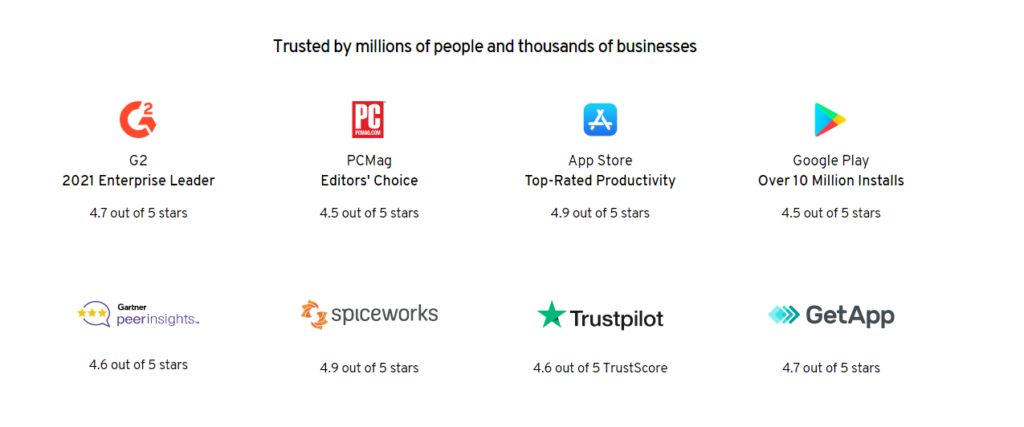
Verdict
You can try the 30-day trial version for free if you have any doubt using the Keeper password manager. But I would say, overall, this is the best password manager available these days.
FAQs
How many passwords can you store in keeper?
You can store unlimited passwords in your bought Keeper product plan.
Can Keeper generate passwords?
Yes, Keeper can generate strong, unique and random passwords possible.
Where is Keeper data stored?
Keeper gets help from Amazon AWS hardened cloud infrastructure in multiple geographic locations in order to host and operate the Keeper Vault. In a single word, EU data stays in the EU. That is, data at rest and in transit will be fully isolated in a user’s preferred global data center.
Does Keeper work offline?
Yes they can. Multiple users can share a single device and all will have their vault stored safely on that PC when offline.
Having the most reliable and secure password manager is one of the toughest job these days since there are so many products. But I tell you give Keeper a try and use their trial version. You will undoubtedly be grateful that you purchased Keeper password Manager. After all, who would not want to have a password manager which is all at once- a reliable, secured, useful and reasonable. So, Good luck!
Overall Keeper Rating
What Users Say About Keeper
lifesaver for my passwords
Keeper has been a lifesaver for my passwords and digital security. The app’s user interface is straightforward, making it easy to navigate and set up.
