Last Updated on November 26, 2023 by VPNPioneer
Pro
- Great Password Manager
- Easy To Use
- Supports Many Websites
Contra
- Limited Free Version

Having lots of accounts on different devices is a common scenario these days. Most of the people have multiple accounts like Facebook, Twitter, Microsoft, Google accounts open in their multiple devices like, Phone, Computer, Tabs etc.
So, in this regard, people might face difficulty in remembering the passwords of all these accounts. In fact, there may be doubts and confusions when logging in and out on several accounts at the same time at multiple devices. In this circumstances, one product may come in handy, and that is a password manager. It was tough during that time, when this product was not yet invented.
But through the course of time, there are password managers in this era. They have been invented not only to make your password remembering task easy but also organizing your accounts in the simplest way possible. Such a password manager is Dashlane Password Manager. So, let’s see today, what are its features, pricing and other stuffs.
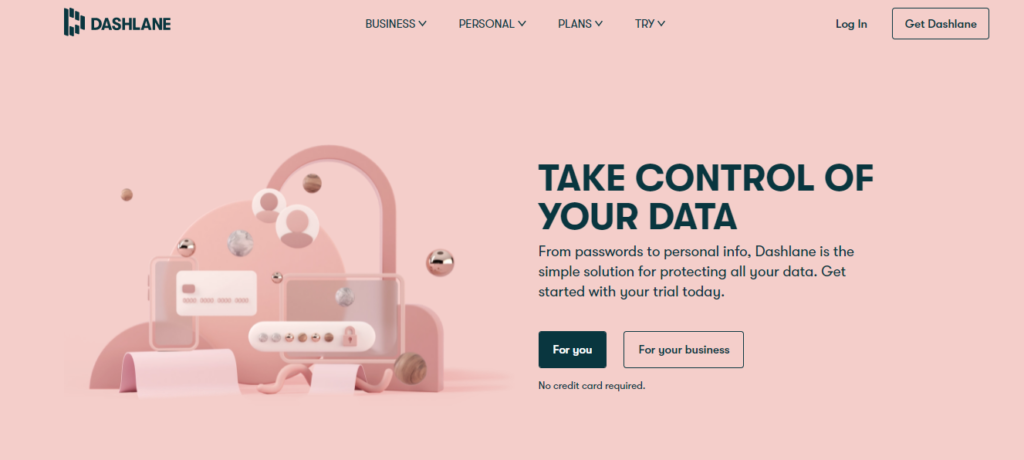
Features and Encryption
Seamless Deployment
Dashlane Password Manager is one of the easiest to install Password Manager. You just download the suitable version and then you are good to go! You can install it in any device you want and give it a try. There is also a trial version which you may want to use first to get the experience and then you can decide whether to use it lifetime or not.
Simple Employee Management
Dashlane Password Manager provides an easy-to-use UI which enables the employees of your organization a simple management system of their passwords. You can try it with the trial version within your business and avail all its features to know if the products suit your work and your employee requirements.
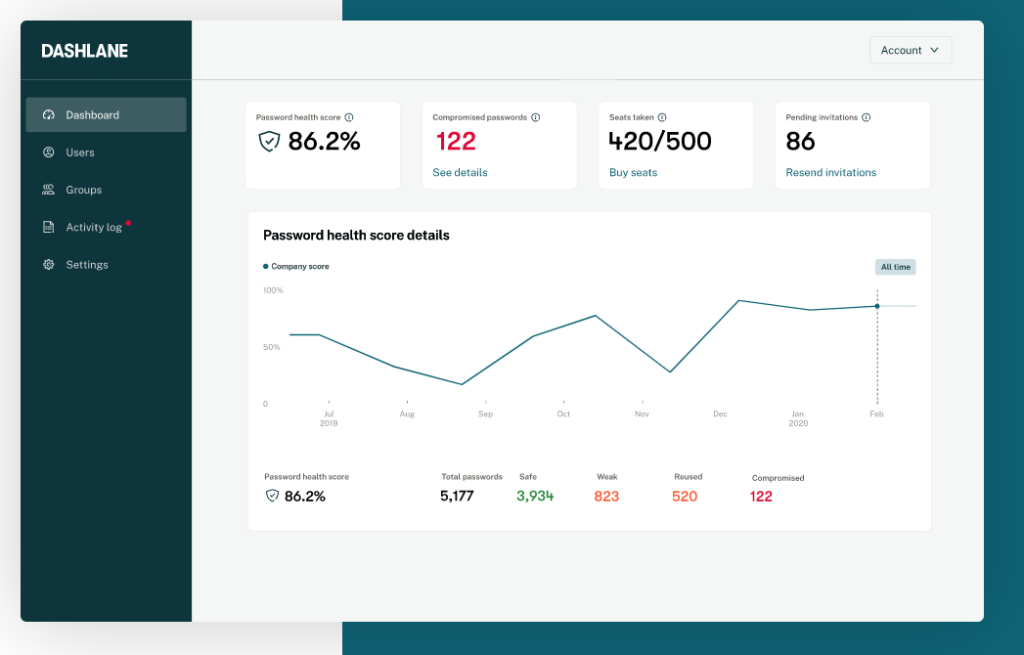
Password Health
The admins will surely not deny the simple employee management system it offers. Admins from business accounts will be able to easily check up on the employees, and not only on the employees but also on the password health the employees are saving on the Dashlane Password Manager.
Best-in-class Security Architecture
It has this security architecture to protect all the passwords you have saved in this product until now. The security architecture it provides, it is that strong that it cannot be hacked. You can store and manage passwords of your multiple accounts in this product with its top-notch security system.
Their security architecture is US-patented and with AES 256-bit encryption. If you research a bit then you will know that this is the strongest method possible for your credential’s safety. Dashlane has this two-factor authentication. Also, they are compatible with the available mobile authenticator apps of yours or U2F keys.
Reporting Dashboard
There is a Reporting Dashboard facility that Dashlane Password Manager offers and seems this is the first time that a password manager is offering this feature. You can identify and keep all of password hygiene problems. You can also encourage action with your particular teams and employees in this password manager dashboard.
Moreover, there is also a tracking system of the changes you make in this dashboard of the Dashlane Password manager. This not only gives the opportunity of using all these features but also a mild and usable UI is there in the Reporting Dashboard of this Password Manager. Simply download the Dashlane Password Manager from their official website and install it in your device. After that you are good to go to use these numerous features of this Dashlane Password Manager.
Safest and Easiest to share
Dashlane Password Manager gives this opportunity to share your password the safest and easiest way possible. All this time, that you had to share your password through emails and messengers or attachments in your emails, you can easily ignore those steps now.
Since, with Dashlane Password Manager, you will easily be able to share the passwords you save from the Dashlane Password Manager interface. This is not only the safest way possible but also the easiest.
Work-Life Balance
With Dashlane Password Manager, you can keep your business and personal credentials separate. Let’s say, there may be times, you need to login to your personal and professional accounts at a time and you mix up all the passwords you remembered. Or, let’s say, you accidentally used your personal password in your professional accounts as you stored all of them in the same place.
Dashlane Password Manager comes in handy in these areas. You can easily keep your personal and professional passwords separately with Smart Spaces. So, mixing up of your personal and professional passwords is never possible. Also, the admins can take care of the password health of your business space without impacting on the privacy of your personal space which gives you a wonderful experience in your password protecting jobs.
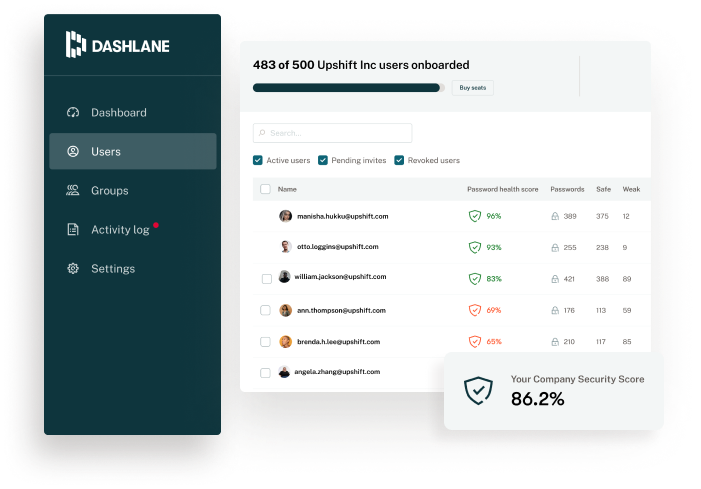
Oversight without the Overhead
There is ultimate control which gives the users and admins to manage permissions and monitor privacy issues all in one place. Admins will be able to control all the user activities and their password management and privacy modules from their admin console. They can also check the password health of their subordinates within their business- all in one place.
Logging in with SSO
Dashlane is so easy to install and use that you will never regret installing it and buy their offer. It has single sign-on. This way logging in to multiple accounts at a time will never be easier.
Besides, SSO is easy to install. Admins will have a nice experience to install SSO in their servers and manage the password health of their employees easily. This will definitely give a sweet experience to the admins that they will find it never been so easy and more efficient.
Strongest Password Manager
Use Dashlane Password Manager to generate and use the strongest password possible. For this you have to avail a plan and purchase and download the Daslane Password Manager. As a password generating process, it offers uniqueness, randomness and secure technology.
Usability
Using Password Manager will give the experience to the admins and users, i.e., the employees of your company which was never been so easy. The UI is so easy to handle and also simple to install. You can keep your passwords of your personal and business accounts separate. This gives you opportunity to login with SSO which is also easy to install.
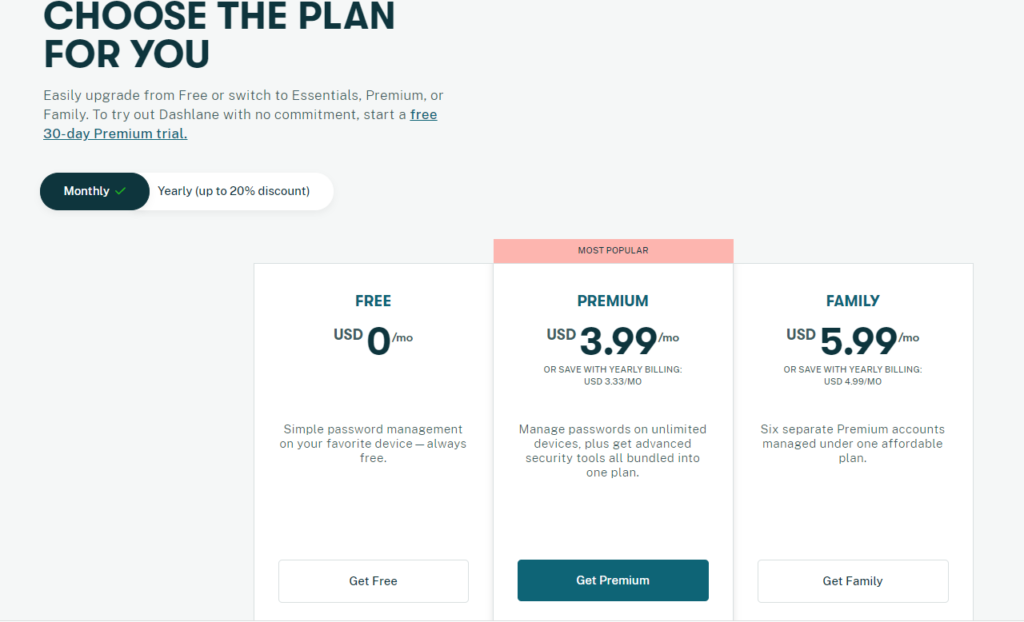
Pricing
There are basically three plans to avail this product. Individual, Team and the other is Business. All of them come with free trial version and is billed annually per user. Team is a simple plan to avail the password manager of Dashlane where Business is a little advanced one where both have trial versions as well as the individual plan. So, you can simply use the trial version and then make your choice to take which one.
- Team:
- Team is USD 5 per month.
- Has US patented security Architecture.
- Has Security Dashboard.
- Has Policy management.
- Has Advanced Reporting.
- Has Directory Integration.
- Has Group Sharing.
- Has Two factor authentication ( 2FA).
- Business
- Team is USD 8 per month.
- Has US patented security Architecture.
- Has Security Dashboard.
- Has Policy management.
- Has Advanced Reporting.
- Has Directory Integration.
- Has Group Sharing.
- Has Two factor authentication ( 2FA).
- SAML-based single sign-on (SSO)
- Free family plan for every seat (USD 96 annual value)
- Individual
- Free
- 0 USD per month
- Up to 50 passwords
- Personalized security alerts
- Password Health
- Password Generator
- Form and payment autofill
- 1 device
- Up to 5 accounts
- Premium
- 3.99 USD per month
- Unlimited passwords
- Up to 5 email addresses
- Personalized security alerts
- VPN for WiFi protection
- Secure Notes
- 1 GB Encrypted file storage
- Password Health
- Password Generator
- Form and payment autofill
- Automatic Password Changer
- Unlimited devices
- Unlimited Accounts
- Family
- 5.99 USD per month
- Unlimited passwords
- Up to 5 email addresses
- Personalized security alerts
- VPN for WiFi protection
- Secure Notes
- 1 GB Encrypted file storage
- Password Health
- Password Generator
- Form and payment autofill
- Automatic Password Changer
- Unlimited devices
- Unlimited Accounts
- Up to 6 private accounts under one plan
- Free
Customer Support
Dashlane Password Manager has this support system in their official page. There is this form in their contact us page where you can ask any sort of queries you want to ask either as a Dashlane Password Manager user or a buyer. You will get instant reply.
Verdict
There are supposedly more of password manager in the market. So, question arises, do we really need to use Dashlane Password Manager?
Well, the answer is yes. The security features of Dashlane Password Manager is like no other. So, it gives you no other option but to give it a try. Simply, you can use the trial version of any of the plan between Team and Business. This will make it easier to decide which plan of Dashlane Password Manager you should purchase.
FAQs
How secure is my data?
Dashlane Password Manager has this US patented security architecture which will make sure you have the highest form of security for your stored passwords.
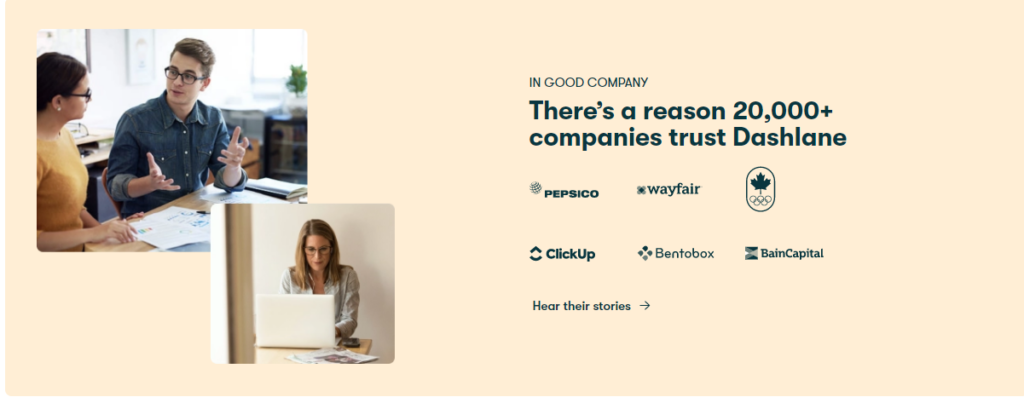
What happens if my phone is lost or stolen with all my Dashlane data?
No one else will be able to access your passwords since only you know your master password or the 4-digit code of your devices. So, even if your device is stolen, no one else will be able to access your data. Besides, your data is encrypted in your device which will enable to use it by you only using your master password.
From their webpage,
“For added security, you can remotely disable Dashlane on any device by signing in to your account on the web app, clicking My Account in the bottom left corner of the page, and then Manage Logins.”
Can someone steal my Master Password when I’m using a public Wi-Fi network?
Because your Master password is never stored or sent over the internet so, No One can steal your Master password when you are using a public Wi-Fi network.
What would happen if Dashlane’s servers were hacked?
Your data is encrypted in the Dashlane Password Manager servers. So, even if the server is hacked as they don’t know your master password, so they won’t be able to steal your data as they won’t be able to decrypt your data.
Can a Dashlane employee access my data?
Dashlane employees won’t be able to access your data.
So, puzzled with your all passwords as to where to store them, how to remember them? Confused and mixed up your personal and business passwords?
Don’t worry! Use Dashlane Password Manager and all your tasks will be so easy that you will find yourself on top of your jobs all the time. So, download, install and choose your plan to get the facilities and tell us, we are right or not! Go for it!
Overall Dashlane Rating
What Users Say About Dashlane
TOO MUCH SECURITY
TOO MUCH SECURITY IF YOU MISS ONE THING CAN’T LOG IN! PAID FOR INCREASE OVER 25 PASSWORDS AND STARTED HAVING PROBLEMS WITH DASHLANE AND CAN’T GET OR UPDATE PASSWORDS
hassle-free
Dashlane has been a game-changer for me. The user interface is clean, and setting it up was a breeze. I love how it securely stores all my passwords and personal information in one place, making logins quick and hassle-free.