Last Updated on November 26, 2023 by VPNPioneer
NordPass Review Video – A Trustworthy Storage Platform
In the world of technology and internet; your life may become fast and easy but privacy and security is the biggest concern you may encounter everyday. To compete with the new challenges, in 2019 NordVPN has launched a password manager named NordPass.
Safety of your confidential passwords is not any issue anymore. NordPass is one of the best password management product online available till date that aims to provide efficient and user friendly services around the globe in fewer clicks.
Once you start using it, you will discover unbeatable features along with organizing and protecting your important passwords and notes. As it uses a strong encrypted vault that no hacker can ever break it, so feel safe to share your email passwords or other banking account data/ password with it.
What Features Does NordPass Offer?
Nordpass is user friendly password manager that not only operated on desktop but also on smart mobiles. Unlike old fashioned password managers, NordPass has extension for all the famous browsers like Opera, Mozilla Firefox and Google chrome etc.
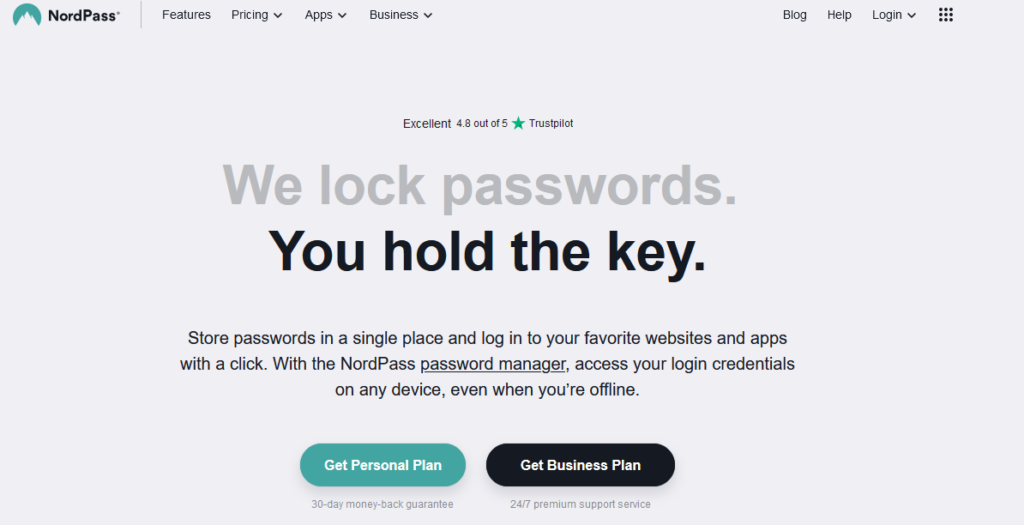
Two factor authentication:
- A master password is generated, that should be unique and will be used to access the encrypted vault. Like Two Factor Authentication security, this platform enhance your security by generating a complex password which also changes after every thirty seconds. You cannot directly access the vault after login, you have to prove your identity by entering master password.
- Secured passwords are generated by NordPass that you don’t need to remember beacuse NordpPass remember it for your convenience.
- Once your data is entered into the vault, then its in the safe hands. Because NordPass itself doesn’t retrieve the client’s data. Already written in the policy.
- Nordpass arranges and organize all your data into different folders; i.e. all social media account passwords in a separate folder, debit/credit card passwords bank account passwords in a different folder. So you can easily access to the data you want to share or need.
- You can share your data and connection with up to six devices simultaneously. This premium feature will allow you to share your information with in devices.
- Another premium feature available at NordPass is Password Health Report. It checks the passwords present in your vault. Whether they are WEAK, REUSE or OLD.
Unlimited storage:
- Unlimited storage is provided almost more than ten gigabytes to store and protect your passwords and notes. There are separate sections to store all type od passwords and card xetails etc.
- It also stores the passwords that you enter using Google Chrome or Safari. But first, its necessary to enable it from settings. Auto saving and auto filling make it easier for you to accessing your accounts and you don’t need to remember them.
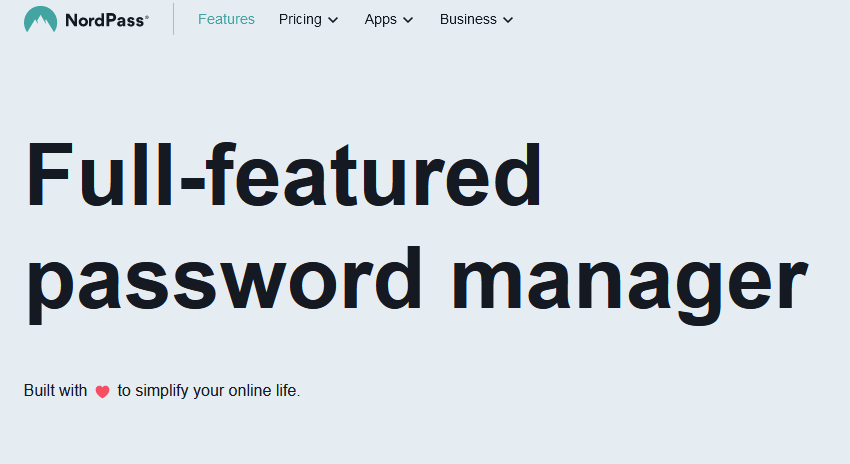
Biometric and face recognition:
- Recently the biometric and face recognition methods are also supported by NordPass. They are trying hard to connect with the people through competing the growing security needs.
- If your passwords are hand written or present in an image, no need to worry. NordPass has a facility to scan the text but it is only available in Mac iOS. Live text scanning option will make your life more easy. Now you don’t need to enter data or passwords, just let it be scanned.
Data breach scanner:
Most important feature it provide you is Data Breach scanner. It always ensure the security and safety of your data and information. It makes a check and balance of your passwords and data, that nobody breach into your privacy. It scans whether your passwords are protected or a instant action is required to save the data from hackers.
You will never find a single app or platform that provide you with all these feature. So, grab your mobile or desktop and download NordPass to secure your password as soon as possible.
Usability Start your journey with NordPass:
Devices supported by Nordpass:
Nordpass is considered to be the most secured password manager because it uses 256 bit encryption method to protect your confidential data. It not only keep your data safe but also organize it in a special vaults and update the vault accordingly.
Whether you are a desktop user or a mobile person, you can get the web version or the app. For satisfying all type of desktop customers, its available for macOS, windows and Linux/Unix along with most of famous browsers like Google Chrome, Mozilla Firefox and Microsoft Edge. Are you a iOS user or an android person, no worries; NordPass has endless security handlers and features for everyone.
Nordpass build a trusty relationship with its customers. The main purpose of NordPass is to ensure your data is secure and in safest hands. Whether its any email password or bank account data, the NordPass never look into the data of the client and its highly encrypted like a seal.
How Reliable Is NordPass?
The data is not only safe in an encrypted vault but also monitored by different software. No other person can have access to your private information because every time you try to login to the vault, it needs a master password that only the owner of the ID will know. Unfortunately, if you forget the password or code then you have only one option, that you have to reset it and all the data will also erased.
The top notch XCHACHA20 security algorithm is being used to protect your addresses, passwords and notes from miscellaneous attacks. Feel safe to use NordPass for your confidential data that you don’t want to loose or share with others. Once your data is added in the encrypted vault then no power or hacker on ever get into.
All these security algorithms are audited by Cure53. This cyber-security company make a detailed tests on the NordPass and declared it as one of the best online password manager. So don’t hesitate to use it, because in this fast world of technology, you must need a password manager where you confidently add your personal information.
Pricing Of NordPass
You can also buy the NordPass premium in minimal rates like $2.5 per month with money back guarantee. It will allow you to make a connection of more than two devices.
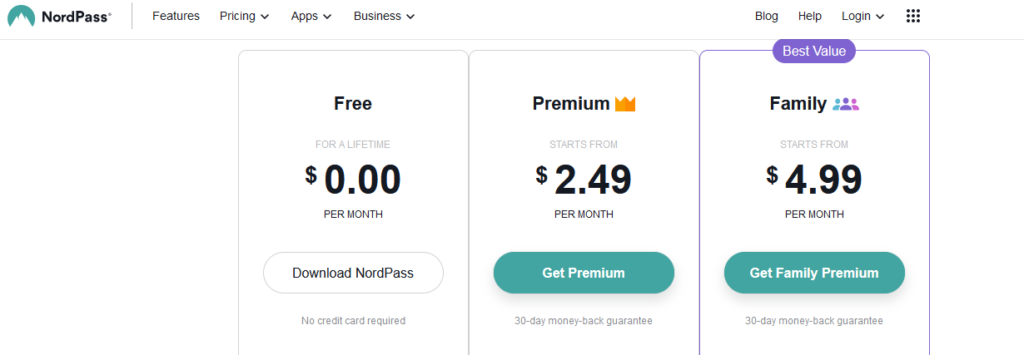
Buying the NordPass Premium family deal permits you to use up to six devices simultaneously at a cost of $4.9 per month. It also allows you to use other features like NordLocker and Data Breach Scanner etc. You can also buy business plan that provides VIP services 24/7.
Can you use NordPass for free?
The free version of NordPass is available for the trial purposes. There are no hard and fast rules, just email and a password is required that are confirmed though a code. So whether you are using PC, tablet or a smartphone, download the setup/ app and enjoy the security perks.
All your email/social media passwords and important notes are secure in an encrypted vault that uses XChaCha20 algorithms (highly secured methods). There is no limitation of storing passwords and notes in a vault. It will also auto save your account passwords from chrome and safari, if you allow the NordPass from the settings.
Customer Support Of NordPass Review
As we already know that all the data present in the vault is secured and protected through different security protocol. Different sections are available for every type of data, like card details and passwords are stored in different section of the NordPass. Social media accounts and shopping addresses will be stored in separate folder.
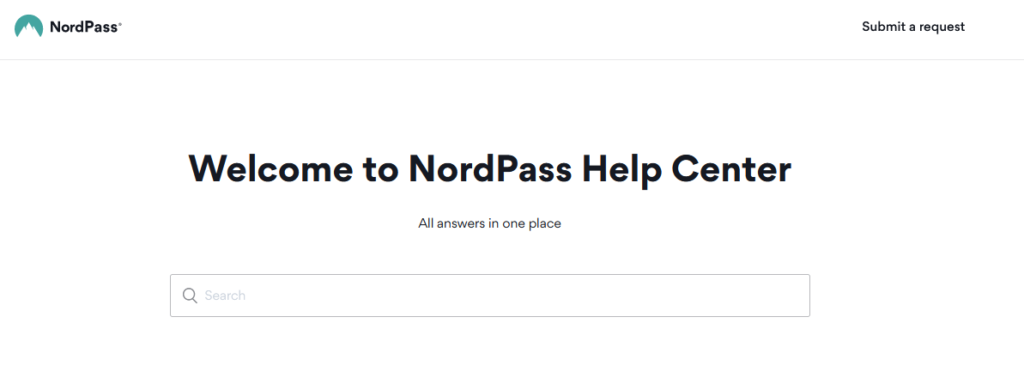
All the passwords or data already store will be auto filled when you want to use it. Not only for web browsers but the autosave and autofill option works on the mobile app too. You can also share your data with your trusty contacts but for this option you have to buy the premium version to fully access all the features available. You just have to add a trusted contact in the setting option and enjoy the perks of NordPass.
Nordpass is easy to operate and manage all your data but still if you have any issue regarding your data, you can contact to customer support through email. Landline is not provided so you have to email them on [email protected] or read the FAQs to resolve the problem. There is also an option to live chat with the support, they will instantly offer solutions to your issues and conflicts. So whether you are using web extension, or mobile app; their services are quick and effective. They make things as simple as their interface is.
Final Words – Verdict NordPass
No one is perfect, NordPass may have any flaw but it is perfect option for the customers who want to secure their personal data from any kind of attacks and mishandling. Along with the amazing feature it provides to a customer, the support system and payment methods are also very easy. No hard and fast rule, just download the free version, if you don’t want to buy. But if you want a premium version then buy it from the site at lowest rates.
You will really be satisfied by the protection methods it provides to the customers. Make your life easier by downloading NordPass today, securing the passwords and data is not an issue anymore.
FAQ NordPass
Overall NordPass Rating
What Users Say About NordPass
Good experience with this password manager
Easy to use and fairly priced. Recommended!
