Last Updated on November 26, 2023 by VPNPioneer
Pro
- Great Password Manager
- Easy To Use
- Supports Many Websites
Contra
- Limited Free Version

Review Video
Blur; That fades away the problems
What qualities do you want to be present in any password manager? That it gives 100% surety to protect your data from external attacks and trustworthy at all? Its features are up to date with top notch privacy techniques and provide user friendly services to the customers. Then you must have a look of BLUR, a password manager that blurs away your worries in just clicks. A free version that is inclusive of many generous features that not only maintain privacy but also blocks the threat for any inconvenience.
The Blur was originally launched by Abine, that is basically a privacy company. That tends to provide protection of data and complete privacy including your identity. Some people do not want to reveal themselves in this online life, so they can use Blur for this purpose.
The abine blur provides a Set and Forget technique for the customers, for example your addresses or passwords present in it are safe and you should not need to remember them or again use. You just need to trust it and enjoy the top standard features it provides. The companies like CNet, forbes and PCWorld are also connected to this amazing password manager that shows the power and eligibility of Blur among other password managers
Distinctive Features
In this online world, anyone can get caught easily but Blur promises you to hide your identity from others. The privacy polies and encryption is just mind blowing. The attractive features that you will find no where, will surely grab your attention towards BLUR. It is very easy to use because the dashboard is available on the front of the Blur. The main thing about Blur is that it not only save and protect your passwords, but have a whole new world of password manager in it. The distinguished features makes its presence more valuable.
Allocated area and data importing
The unlimited virtual storage area is allocated to a user. You can store millions of passwords, cards details and private notes. All of your information will remain safe whether you are freebie or a buyer. Just save as much data as you can without worrying about the space.
The interesting thing about the Blur is that it allows the user to import their passwords/addresses to other password managers. For example you can send your data to 1Password, LastPass and Roboform.
Data organizer and password generator
Your data is being divided into different folders and sections. The account section holds all of your social media accounts and emails passwords. Along with the online shopping sites’ email passwords and masked email addresses, you can also import the logins too. Your addresses and credit card details will be added into the wallet section, that you can also reuse them.
When you visit and login into the different sites, it will auto generate the complex passwords. These auto generated passwords are not easy to crack and your privacy will remain in safe hands.
Automatic filling and saving
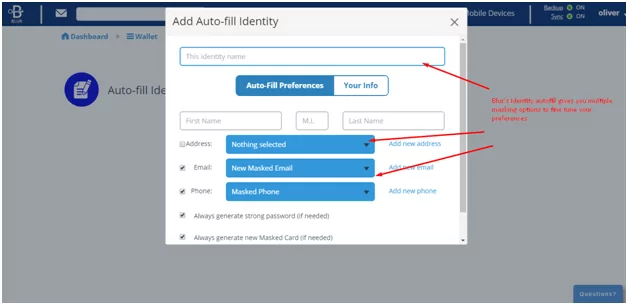
If you turn on the auto save and auto fill options from the setting, then the id/password you enter while using any browser or mobile will be saved in to the Blur. As its like your personal wallet, it not only save the passwords but if you need it again; it will auto fill where needed. Another function that Blur can perform is auto submit, but you can also turn off/on this option.
When you log in to the Blur, you don’t only need an Id and a password but you have to enter a master password that cannot be decoded or hacked by anyone. This makes your account safe from any attacks.
Masking emails and phone numbers
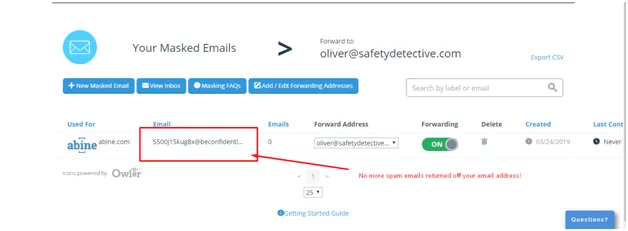
The reason of popularity of Blur is Masking. In this feature, you can use and have access to any site without revealing your identity. Masking the emails means that your email address will be hidden from the websites, and you can shop or communicate with people without revealing your true identity. Your masked emails messages will be appear on the Blur’s dashboard untill you unmasked them.
Like email masking, you can also hide your phone number. For example, if you are signing up for any paid subscription, the blur automatically provide you a masked phone number. So enter that masked number into the site and your privacy will be protected by Blur in so many ways.
Masked Credit card
Protect your confidential credit/debit card number by putting masked cards in to the paid sites. The card number shown wi also not fake but its not the real one. Through this, you Throughout of any data breach or hidden charges etc.
Tracker blocking
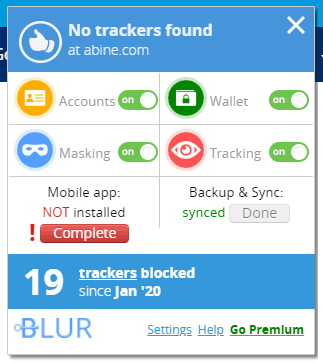
If you have downloaded the Blur app or web extension in to the mobile/desktop, it will block all the trackers or secret data collectors automatically. Sometime sites allows the third parties go spy on your data, but Blur doesn’t allow anyone to do anything with your private data.
Backup and synchronization
Blur premium allows the users to have secure backup of their precious data. The Blur cloud can contain all of your passwords, cards details and addresses which will secure and you can also sync it with other devices too.
There may be some flaws and drawbacks of Blur, but it is a perfect option for a common person. Do not start thinking, grab your phone and download Blur now.
Usability; A password protected wallet
When you get in to the Blur, you will feel that the dashboard is highly responsive and fast. As it also uses the AES 256 bit encryption which do not compromise on the privacy and security of your data. The protection and customer’s satisfaction is the main aim of the Blur. Blur never disappoint its client in term of features and privacy algorithms and methods. All you need is to give it a try.
Blur is not only have a web browser extension but have an app too. The web version may be in five languages, but the mobile app supports more than 10 languages. So you can use it in your native language. Not only apple user can have access to the Blur app but android person can also enjoy the perks of Blur. No matter where you are or which device you have, Blur will be in your pocket. From web extension to mobile app, blur knows how to make people happy.
Is Blur safe to use?
The Blur doesn’t compromise on the security and safety of the customer’s data. The encrypted wallet is highly secured and protected by AES 256 bit encryption, no one from the world can ever decode it. This zero knowledge encryption makes it more reliable in the eye of customers. The addition of two factor authentication makes its more valuable, as 2FA protect the data by using two layered algorithms against any attacks and attempts.
If you are using Blur from the mobile, you will get extra security by adding your fingerprint. This feature allows you to save the data from any theft and attacks. The history of your log ins and which device you use go access the account, every thing will save in the log. So you can easily check if some one try to login to your account.
Pricing and Plans:
The protection of your passwords, payments and identity is the essential job of the Blur, regardless of free version or paid version you are using. If you are a common person then free version will be enough for you because it store your passwords and details in an encrypted vault and if you want to hide your identity, it will also do it for you.
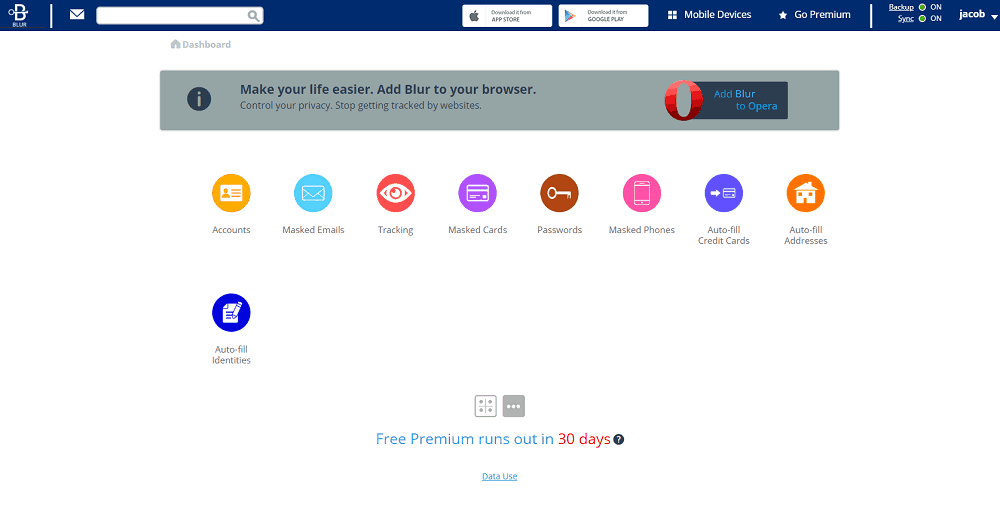
Buying premium will get you many facilities like masked emails, phone number and credit card number. Just pay $3.25 per month to buy basic premium version, and enjoy VIP membership. To get unlimited storage and masked credit card/emails; you have to buy the premium unlimited. Pay $8 and enjoy the unlimited and endless perks of protected wallet and identity saviour. The money back guarantee is also available, if you
User support system
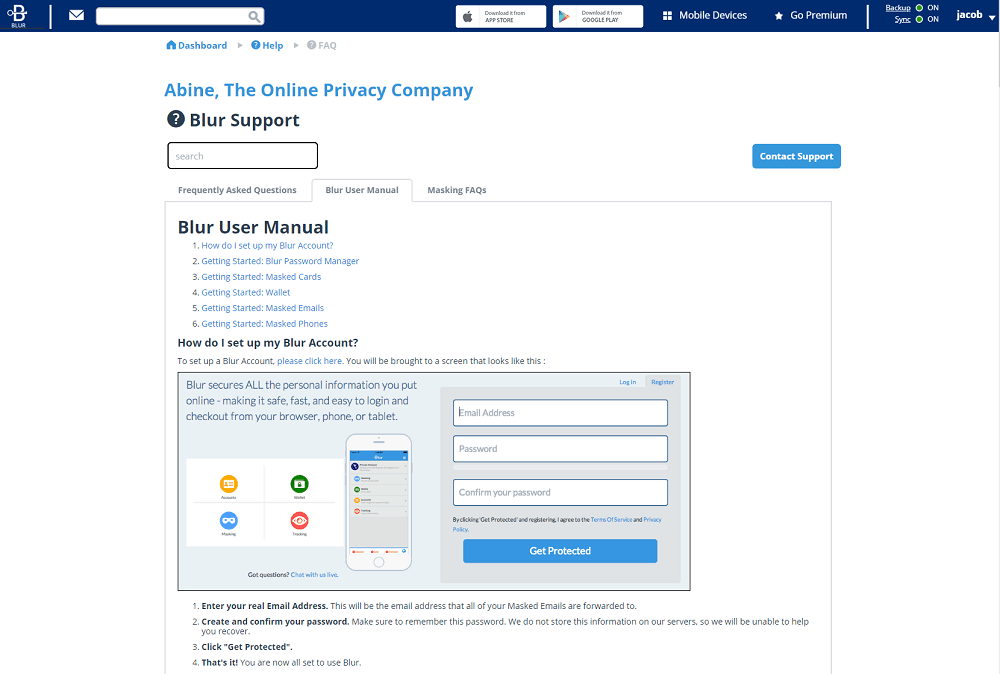
Like the protection methods and protocol; the customer centre is also very efficient. They are available 24/7 for your help and support. If you want an instant help, then you should contact through live chat otherwise submit your ticket available at private dashboard. Whatever your issue is, Blur is always here to help you. The FAQs are also available at abine site, you can also read user manual; that will also help you.
Verdict
Other password managers may provide you with many features including data security but Blur was specifically designed to give you anonymity and keeps your identity secret. Those internet users who do not want to share their true identity because of data leakage, can now freely visit any site and app. The paid version is somewhat expensive but worth using. Try the free version for once, if you want internet privacy and anonymity.
FAQ
What is masking?
Masking your email or card number means, you can signup to any site without sharing your true email. Or if you are paying through your credit card, then masked credit card will make you hide your card number from any data breach.
What actually Blur is?
Blur is an encrypted wallet that can also hide your identity to be shown on any website or paid subscription. A trustworthy place that protect your details without revealing your identity.
How can emails be hidden?
Instead of your email address, use alias while your true identity will be hidden. But it will not hide your identity completely, that’s why you have to use Blur. That will effortlessly hide whatever you want to hide.
Overall Blur Rating
What Users Say About Blur
Not so good
Blur Password Manager has been a frustrating experience for me. The user interface is clunky and unintuitive, making it difficult to navigate and manage passwords. The security measures in place also seem inadequate, raising concerns about the safety of my sensitive data.
One major drawback is the lack of customization and organization features. It fails to provide sufficient options for categorizing and managing different types of data, making the overall experience chaotic.
Additionally, the limited storage space for virtual memory is a significant downside. This restriction makes it challenging to store all the necessary information securely. The overall performance and functionality of Blur Password Manager fall short of expectations, leaving me dissatisfied with its capabilities.