Last Updated on November 26, 2023 by VPNPioneer
Review Video
Enpass; An offline password manager
Review Video
There may be hundreds of password managers out on the Internet, that not only protects your data but also provide handsome features. But today we are talking about Enpass; which is basically an offline data security platform that can be accessible with internet too. Isn’t it interesting? You do not need to save your data on any cloud or server, just access it from anywhere from mobile or laptop. Who don’t want a platform where freely save their personal records, passwords, credit card details or secure notes.
Enpass was launched initially in December 2013, but more than 10 versions are released till now. The Enpass version 6.7 is currently using for windows, Mac and Linux. From older version to new ones, Enpass has tried hard to make it up to date and better in the fast world of technology . From storage area to security algorithms and customer services; everything is crystal clear and perfect. It promises to simply your digital life by keeping all of your important information and data at a single handy place.
Features and attributes
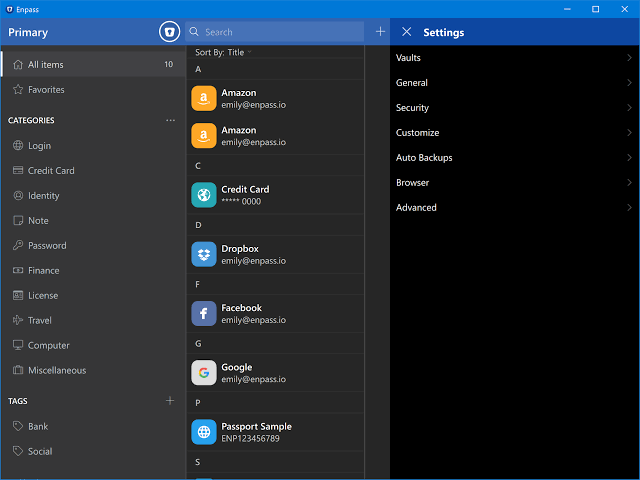
Trying to login to your online bank account, but don’t remember the password? Don’t get panic, just save your all confidential passwords at Enpass. That make sure that your data will be in encrypted and secure hands. Ensure is an offline password manager that has plenty of characteristics and features along with simple and easy to handle mobile app/desktop web extension. What you have to do is sign up by providing username and password and enjoy the amazing features.
Infinite password storage and vault
Good news for you guys that you can store unlimited information and password into the Enpass for free. You do not need to pay for securing your data. Just login to the best offline password manager that aims to protect your data from any theft or attacks.
The Enpas not only remember and save your data but also allow you to make as many encrypted vaults as you needed. With Enpass you can organise different type of data in different vaults. It will make it easier to find the password or details whenever needed. Like the passwords or data related to work, family or personal; all will be organised in different vaults.
Generating, sharing and auditing password
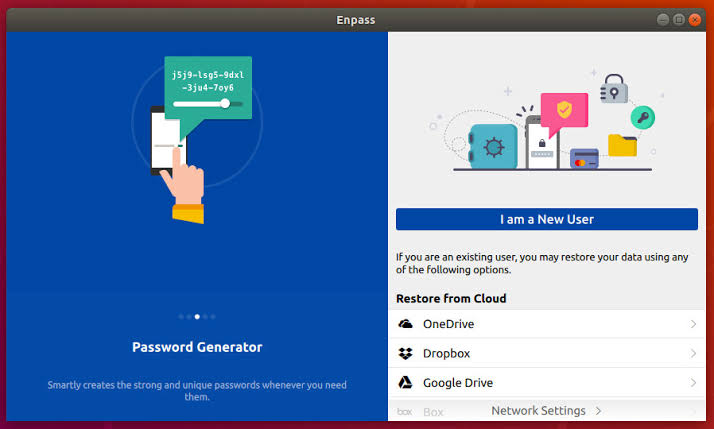
The strong complex passwords are generated against each password/ details you add into encrypted vault. These auto generated passwords help to protect your data against any cracking or hacking.
You can also share your passwords to other users or device but it may be little risky. As it is an offline password manager, so you have to connect to any third party to save the data on cloud and share with others. You can also download the portable version of Enpass.
The passwords are also audited by major security company which can check the health of password and their security measures too. The old weak and duplicate passwords are also identified through it.
Auto filling and biometric login
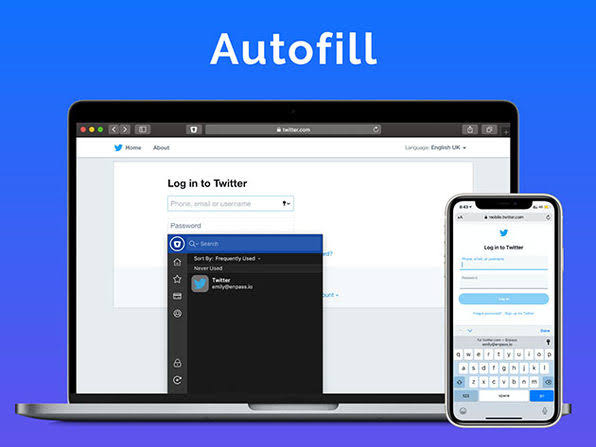
Once you have entered any password in to the Enpass, then you do not need to remember it at all. Because Enpass will do it for you without any cost. If you enable the option of auto save and auto fill, it will automatically save and fill the passwords you enter on any social media platforms. It will auto fills the forms like online shopping website that will save your time too. Enpass aims to make your life easier and tension free.
If you have downloaded the Enpass app into your Android/ iOS, you can also login to your account through fingerprint. Enpass is gradually making the security more tight and unreachable for the hackers.
Security and encryption

As 2FA is not available at Enpass but it doesn’t mean that the security protocols and methods are not up to date. Enpass never compromise on the security and safety of customer’s data. It provides AES 256 bit encryption protocol to protect your credentials and secure note. This is one of the best methods that is already used by different highly reputed organisations.
The Enpass can never access to your data, its end to end encrypted. You can save your data on other cloud accounts but Enpass can never look into your data. It’s their policy to ensure the privacy and security of your personal information.
The one time password generator makes it clear that the security protocols are unbreakable and you can continue to use Enpass without any difficulty. In this method, a password/code is generated which can only be use with in thirty seconds. After that time, you have to request for new code. This method is a very good approach against any kind of data theft or attacks.
Importing password
You can also have the facility to import the passwords from any file, folder or any other password manager. Just login to your desktop app and import files like spreadsheets or CSV files in just a minute.
It is not a big deal to secure your passwords with Enpass. Just take a bold step to download it right now and Enpass will do anything for you, what you desire
Usability; Free desktop app
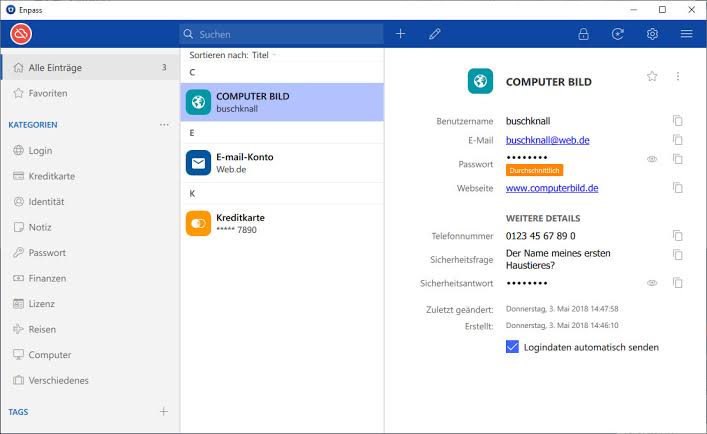
The Enpas is not just a conventional password manager, it is also available in portable form. Highly featured desktop and mobile app is available, which is free of cost. You just have to download and start using it. Due to the growing need of a password manager, Enpass make every thing more easy to access by providing the support for android/ apple watch. What an initiative? Isn’t it impressive?
You can keep your data handy and secure too. Really amazed by the innovative idea of Enpass. Same goes to Enpass portable, in which you do not need to install and download Enpass on devices, just put it in USB and attach it on devices wherever and whenever needed. Through that USB you can access the data from any operating system like Windows, Mac and Linux. It is a secure method because everything you saved is only present in USB, no logs/ prints on device.
Is Enpass reliable or scam?
The privacy policy of Enpass itself claims that they never save any of your personal credentials and data on any server. You are owner of your data yourself, if you share your data to other devices; its also be saved on your other server accounts for the processing. The data save on the app is also protected by Advanced Encryption Standards; which no one on earth can break. If you are using Enpass Portable, still no one can access to your data because it will be present in the USB that is in your custody. So feel free and trust Enpass and save whatever data and passwords you want to save and forget the data leakage worries.
Charges of paid plans
The desktop web extension and app is fully featured and free of cost, you do not need to pay a single penny for it. Whether you are using it on windows, Mac or Linux; you have access to all of attributes of Enpass. But when it comes to mobile app, limited storage and features are available for free. So you have to buy the individual, family or one time plans.
The individual plan is for personal use only, you can buy it in $2.67 per month. It allows you to have unlimited data in unlimited vaults. You can also share your data with unlimited devices. Biometric authentication is available and whenever someone tried to breach the data, security alert and notification will be send to you. Now a days 2FA is also supported.
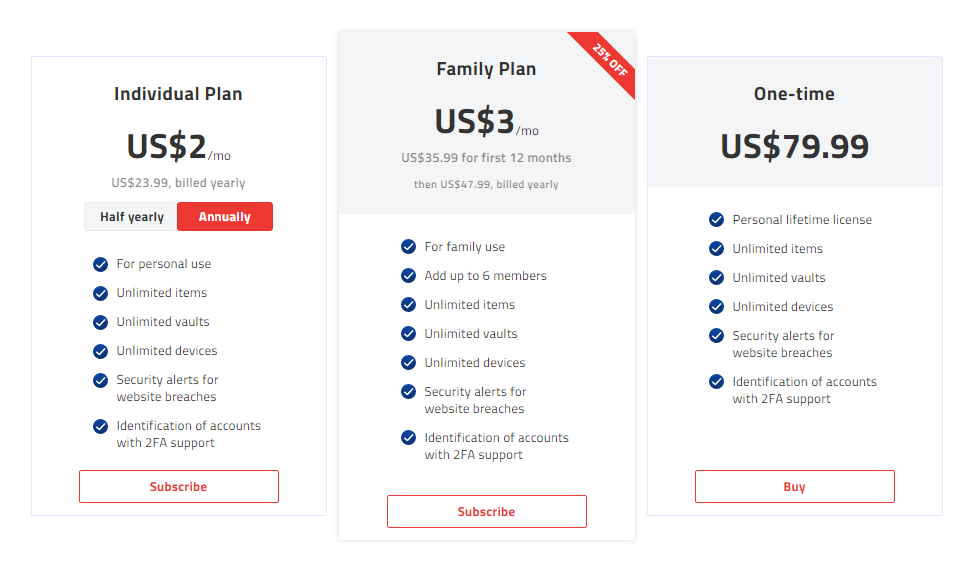
The difference between individual and family plan is that you can connect to six devices simultaneously. The family can have six member who can share data with each other but it cost $3 per month. All of the other features like unlimited vault and unlimited item are also available. If you signup and buy the family version today, you can get 25% off.
Enpass make t simple for you to propose Lifetime option to buy the Enpass. Just pay $79.9 and get one time license to use fully featured Enpass without worrying about paying bill every month.
Enpass Support
It may be an offline password manager but the support system is always online to help you. The FAQs on pricing, support, security, features and encryption are already available to answer all of your question. But if you still want to contact support services, you can live chat with them. User manual and guide, forums and blogs are also available to help you regarding any issue. You can also email them to discuss any issue regarding your account.
Our verdict
Enpass brings an innovative idea to protect your data in encrypted vault without Internet. If you do not want to save your data on any server, then Enpass will be a best choice. That has many interesting features with high standards of security algorithms. Although data sharing may be risky but over all performance and packages are simple and reasonable. The Enpass portable and Lifetime licensing are the interesting features it offers to customers.
FAQs
Is Enpass safe to use?
Your passwords will be secured in an encryption vault that is being protected by top notch security authorities i.e AES 256-bit encryption methods. Only the owner, who has master password can access to the Enpass account .
What is Enpasss portable?
No buying, no downloading. You just need a USB, in which Enpass is present. Attach it to device and add data whenever needed. You data will directly move into enpass without leaving any footprints.
How to share data with Enpass?
As Enpass is an offline password manager that do not saves data on the server. So you have to import the data to any server like Dropbox and then send it to your destination.
Overall Enpass Rating
What Users Say About Enpass
disappointing in my experience
Enpass has been disappointing in my experience. The user interface is clunky and not very intuitive, making the overall user experience quite frustrating. Unlike other password managers, Enpass lacks the seamless integration and smooth navigation that users often look for.
The autofill feature is unreliable, often failing to work correctly on various websites. This makes logging in a manual and time-consuming process. Additionally, the limited free version offers very basic features, and the premium version comes with a hefty price tag compared to competitors that provide more value for money.
The lack of cloud sync in the free version is a significant drawback, as it restricts access to passwords across multiple devices without a paid subscription. Overall, Enpass falls short in terms of user-friendliness, features, and affordability compared to other password management options available.
