Last Updated on November 26, 2023 by VPNPioneer
Pro
- Great Password Manager
- Easy To Use
- Supports Many Websites
Contra
- Limited Free Version

Passbolt; A self hosted password manager
Review video
Want to make a connection of two or more devices, through which you can share your passwords or private information? Or working in an organisation where you have to share the credentials or router passwords go other employees? Then you must go towards Passbolt. It’s an open source password manager that is mostly preferred by group of people or developer teams; that may share the passwords of Wi-Fi or secret keys/codes during work. Because of its free availability, it is liked by everyone.
It is mainly designed for the developers who work in team, so they can easily connect to each other and share their private data. It is an unpaid password manager, but in 2018 its commercial version was launched in Luxembourg. The paid version is professionally more stronger and have additional characteristics and services for you. It’s not only available for desktop users, the mobile app is also designed to meet the growing need of an authentic password manager. Regardless of where you are living, it’s available for every kind of user.
Passbolt features
Passbolt is one of the rare online security manager that is openly sourced and self hosted. It offers multiple features and services to the people working in an organisation to safely shift their legal data and details. For the authentication process, GPG protocols are being used by API of Passbolt. The end to end encryption makes it more reliable and trustworthy in the eye of customers. The self maintaining element with lots of cooperative features make it more appropriate and appealing for organisations/ development teams.
Password security and sharing
The Passbolt allows the users to save the data on the server, that is highly secured and GPG authentication is applied at the backend. The highly end to end encrypted methods make the sharing of data more accurate and efficient. Whether you are sharing in bunch of devices or a single user; your data will be in safe hands.
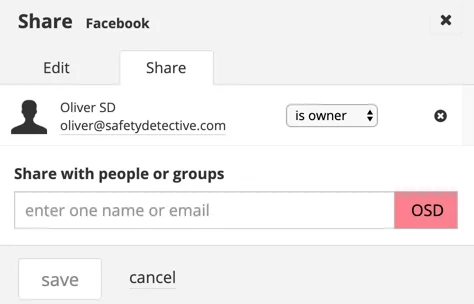
Mostly teams or organisation prefer Passbolt, because they can easily send administrative credentials or code words to each other. You can also permit others to only view or edit the data you have send. Just grant the desired permission to the other users and click the share button.
Accessibility
One thing that you should kept in mind is your Master password. This is a key to unlock your account and access your data and details. Master password makes your encrypted account secure from any kind of attacks and hacker. If you forget your master key then you will need to recover the account from domain’s URL, then add “/recover” at the end. Fill and submit the required form and follow at the step to recover the account.
Managing Data
The passwords or whatever entries you made in Passbolt will automatically be saved into different sections according to their type. The Passbolt allows to keep track of your data and you can also put the most used one into favourite. It checks the recently used passwords and the old ones. You can also filter the authority that who can read, edit or share your data. Making it easier for you to restrict the access of data, you do not want to share with any body. The Passbolt is easy to use password manager that makes everything easy accessible and manageable for you.
Browser extensions and auto filling
Passbolt allows you to add the social media id or passwords, but you have to do it manually. Unfortunately, it do not automatically save it in the vault but you have to manually adding it to extension. Just click on create new password and extension will automatically shows the website and its URL. Now it up to you whether you want to add ID password or not.
Users/ groups management
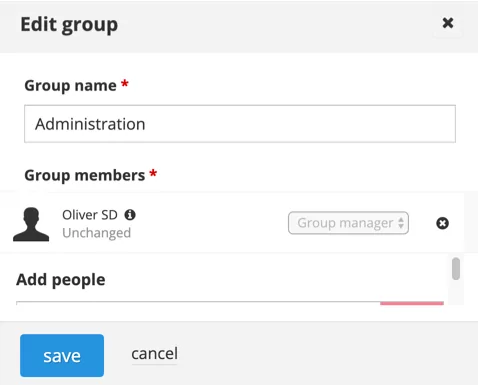
The administrator or the leader has all authorities to manage the data. If there is specific data for particular users or groups; they will only be able to view and edit it according to their access rights.
The owner grant the permission whether they need a Duo provider or a Yubikey authentication; to login to the account. If you group consists of more than ten users then you can also make a directory like supervisor, employee, worker and add people to it. Assigning the roles and permissions will be easier for you through Passbolt. But this can only possible when you but the premium Passbolt.
2FA and dark theme
The double layer of authentication is being provided by Passbolt as it uses two factor authentication methods for the security of data. The time based one time password technique make it more reliable, as this method allow a specific pin/password for specific time period, after that it will be expired and you have to enter the new password that is generated.
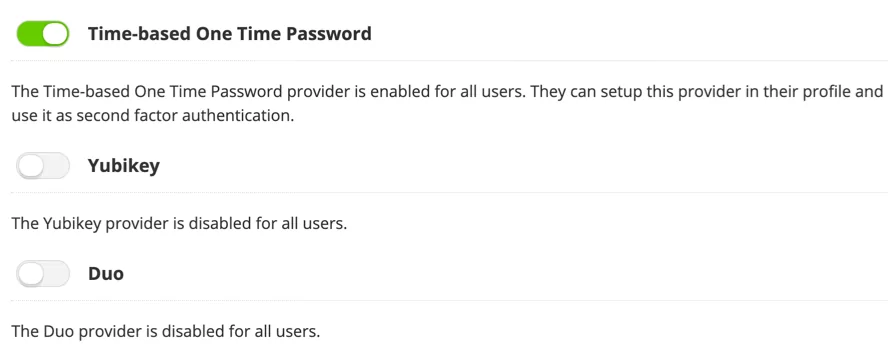
Due to the popularity of dark theme in the world of password managers, the Passbolt also allows you to set your theme in to the dark mode.
The Passbolt may not hide your identity but it is a best option for firms or organisations where you have to share your data with many people. As it is self hosted and open source password manager, you will be on mistake if you do not try it.
Usability; Create your own protected world
Passbolt is an easy going free platform that is self hosted and allows you to customise the permissions to other users. Its like you can create your own personal and perfect world of data communication where you can securely transfer data and grant whatever permissions to other devices and users. The web version i.e. extension is mostly used by the user or you can precisely say, developer teams and units. The GPG authentication is applied on the server side to protect the data and safely sharing data with others.
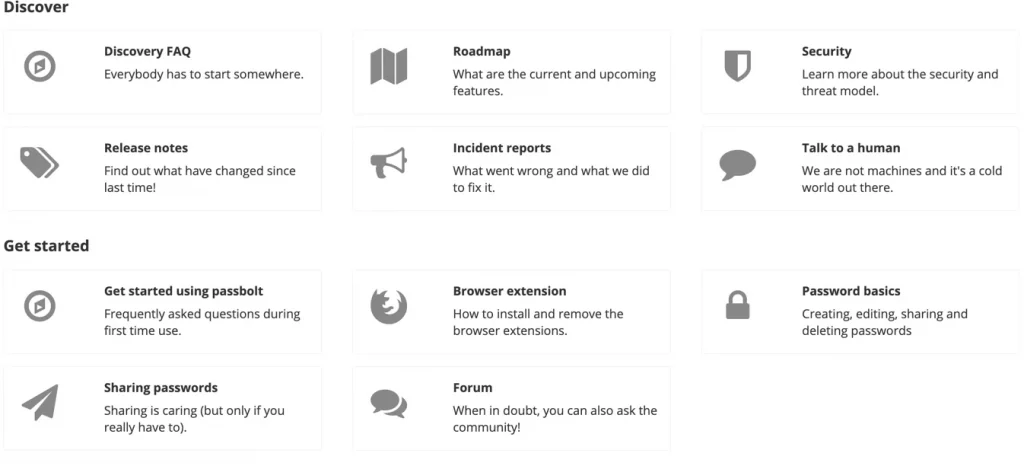
For saving your data into Passbolt cloud, you have to buy the premium version, that do not compromise on your security. So whether you are working and with whom you are sharing data; everything will be safe and no one can decode it. Popularity of web extension doesn’t mean that you cannot use it on your mobile phones or tablets. Its app is also user friendly and you can download it on your iOS or android mobile too. Desktop app is also accessible through any operating system i.e. Windows and Mac. So dont make any excuse and try it right now.
Passbolt pricing
The Passbolt has many type of unpaid and paid plans; free, business and enterprise. Passbolt was initially free but in 2018, it released the Passbolt pro. In which you can save the data on your own sever and cloud.

- The free version will allow you to share the data with 10 users and you can import/export spreadsheets and csv files too. From GPG Authentication protocols to user/group man; everything is available in the free version of the Passbolt.
- The most popular one is Business version, in which approximately 250 user can connect to each other and share the data. It is used by organisations who want secure way to share the credentials with the employees. Business version charges you €750 per month but its worth using if you want a safe method of sharing in your organisation.
- If you are running a huge business around the globe, then you should try Passbolt enterprise. It allows unlimited users to connect to each other and share data without any risk. It is a VIP version, in which amazing facilities with fully customised services are provided to the users.
The paid version may be expensive but for a small firm or organisation, the free version is enough. The security of your data is the first priority, do not compromise on it to save little money.
Customer support
The unpaid plan users can email to the support system, if any issue occurred. The huge List of FAQs and forums are also available which can also help to resolve your issues and question. The extensive FAQs section is also divided into many sub categories like getting started, self hosting , configuration methods and many more.
The business and enterprise users get the most facilities and support like slack support and phone call services. So whatever your issue is, it will be resolved in 24hours.
Verdict
As the main target of the Passbolt is organisation who can share their data in an secured environment. That’s why it is popular among teams and companies. It may lack some security protection features but the thing which make it different from others is, its open sourced password manager that is self hosted. It is a quite simple password manager that tried hard to connect people without worrying about the data loss or attacks.
FAQs
How Passbolt works?
If you want to share data with Passbolt, just add it into encrypted plug in. The other person will be the public key, the data will be send to the server through HTTPS. Your data will be save on server that can never be decoded by anyone outside. An email notification is send to person that receives data and he will decrypt it through Passbolt key.
What does self hosted means?
The Passbolt is open source and self hosted password manager, it means that you are the owner of the data by creating your own sever. The owner will grant specific permission to others.
How much Passbolt business costs?
The paid plan is little bit expensive as it costs €750/ month but you can also avail many functions and features like 2FA authentication and administration authorities.
Overall Passbolt Rating
What Users Say About Passbolt
Good manager
Passbolt has been a decent password manager in my experience. Its open-source nature adds a layer of transparency, allowing users to inspect the code for security. The ability to self-host provides control over where my data resides, which is a plus.
The user interface is clean and straightforward, making it easy to manage passwords and other sensitive information. Passbolt also offers some collaborative features, which is beneficial for team use.
However, there have been occasional glitches and bugs that disrupt the seamless experience. The customer support, while responsive, could use improvement in terms of providing more detailed solutions to issues.
Overall, Passbolt is a reliable option, especially for those who value open-source solutions and want control over their hosting environment. It strikes a balance between simplicity and functionality.
