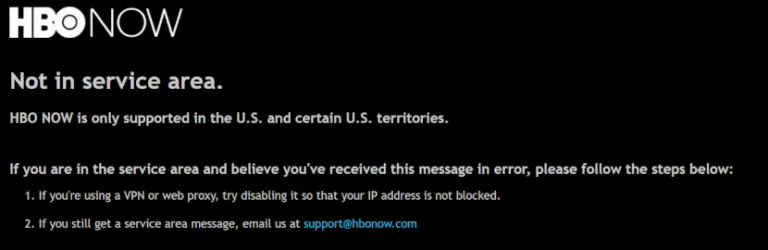Last Updated on December 10, 2023 by VPNPioneer
Curious about watching HBO outside the U.S., especially to catch the latest season of Game of Thrones? If you’ve tried accessing it abroad, you know it’s blocked. They do this based on where you are.
But here’s the good news: you can get around this. In this guide, we’ll explain how.
HBO Max Isn’t Available In Your Region Yet
Let’s start with the the error code if you are not in the United States and want to access HBO you will encounter following error code:

Sorry, HBO MAX isn’t available in your region yet.
We’re working on bringing HBO Max to even more countries, so keep an eye on our current service locations.
For more information and troubleshooting tips, check out our help page.
We also invite you to stay in touch via the following social media channels:
HBO Max
Now lets find out out how to bypass this error.
What You Need To Watch HBO Abroad
To sign up for an HBO account and use it outside the US, you’ll need a Virtual Private Network, commonly known as a “VPN.”
Despite sounding complex, they’re quite straightforward. Even your Grandma could use a VPN to watch HBO abroad if she can handle a computer at a basic level.

A VPN is a small program that runs on your computer or can be downloaded as an app for your mobile or tablet. Essentially, it encrypts your internet connection and redirects it through a different location.
When you’re not in the U.S., HBO knows this from your internet connection. With a VPN, it makes it seem like you’re in the United States, even if you’re in a completely different country.
 |  |  |
| Learn More | Learn More | Learn More |
| $2.99 / month | $6.29 / month | $2.03 / month |
| 50 Countries | 105 Countries | 91 Countries |
| 5,000 Servers | 7,500 Servers | 6,000 Servers |
| AES-256 Encryption | AES-256 Encryption | AES-256 Encryption |
| 6 Devices | Unlimited Devices | Unlimited Devices |
If you have an Amazon Fire TV Stick, you can still watch HBO abroad, but the process is a bit different. It’s like using a VPN on another device, although it works a bit differently behind the scenes. No need to worry, though—it’s super easy too.
Watching HBO Abroad – Step By Step
I recommend using NordVPN as your VPN provider. One reason is that they have high quality U.S. VPN server, making them well-suited to unblock HBO.
A couple of other good providers to consider are Cyberghost and ExpressVPN, so if you feel like shopping around, check them out too.
If you want to do this, just follow these simple steps:
1. Go to the NordVPN website and sign up for their service.
2. Download their app on your PC, Mac, Android, or Apple device from the ‘Products’ section on their website.

3. Open the NordVPN app and connect to the United States by clicking on ‘Choose Location’ (1) and then ‘United States’ (2).

4. Start the HBO app or go to the HBO website, and you’re all set to watch HBO from abroad!
That’s it! Once you have your HBO account, you can watch it on your mobile, tablet, laptop or desktop.
If you’re on a computer, just download the NordVPN software for your Windows or Mac device, connect to a U.S. server and then go to the HBO website.
Not Every VPN Can Unblock HBO Max
Not every VPN can help you watch HBO Max. HBO Max has a system to stop VPNs from working, so you need to pick the right one. Some VPNs can’t get around this and won’t let you access HBO Max.
Here’s what to look for when choosing a VPN for HBO Max:
- Can beat HBO’s VPN blocks: Check if the VPN can get you into HBO Max even if you’re not in the United States. We’ll share a few VPNs that still work with HBO Max.
- Lots of servers in the United States: Make sure the VPN has many servers in the U.S. This way, you can pick the best one for watching HBO Max.
- Fast connection speeds: Your VPN should be really fast so you can watch HBO Max without any problems, like buffering or low-quality video.
- Connect on many devices at once: Choose a VPN that lets you connect on five or more devices at the same time. This way, you can watch HBO Max on different devices all at once.
VPNs That Don’t Work With HBO
Some VPNs can’t help you get past the “HBO Not Available in your region” error. Even though these VPNs might seem cheap, don’t be fooled. They can cause problems for your device, either by compromising security or failing to do what you need – access HBO.
Conclusion
There you go! It’s so easy that even your Grandmother can do it. Now you can enjoy all the best series, movies, and streams from HBO, no matter where you are in the world and without the need for an expensive cable subscription.
Who’s up for a Game of Thrones marathon?
FAQ – HBO Not Available In Your Region
Unfortunately, HBO doesn’t allow users to manually change their region settings. The service determines your location based on your IP address. In this guide I show you how to do it.
HBO Max’s availability is region-specific due to content licensing agreements. Some content may only be accessible in certain regions, and HBO Max restricts access from other locations. In this guide I show you can bypass it.
HBO detects VPN usage, as it aims to enforce regional restrictions. Using a VPN may trigger this message, preventing access to content from outside the approved regions.
Yes, HBO is region-locked. Access to content is restricted based on your geographical location. Using a VPN may help bypass these restrictions.