Last Updated on November 18, 2023 by VPNPioneer
Pro
- Very Fast Speed, Huge Selection of Server
- Great User Interface
- Works with Netflix/Prime – You Can Access All Content
- Fair Price For Large Selection Of Server
Contra
- Port Settings Missing
- No PayPal
NordVPN is a top-rated VPN service that often appears at the top of our lists. But, does it really live up to its reputation?
Our review of NordVPN covers all the details, looking at the good and not-so-good aspects of this well-known VPN provider.
NordVPN offers one of the best VPN services without many drawbacks. It consistently ranks high, whether we’re talking about the best VPN for watching Netflix or a strong option for downloading torrents. In this review, we’ll explain why NordVPN stands out.
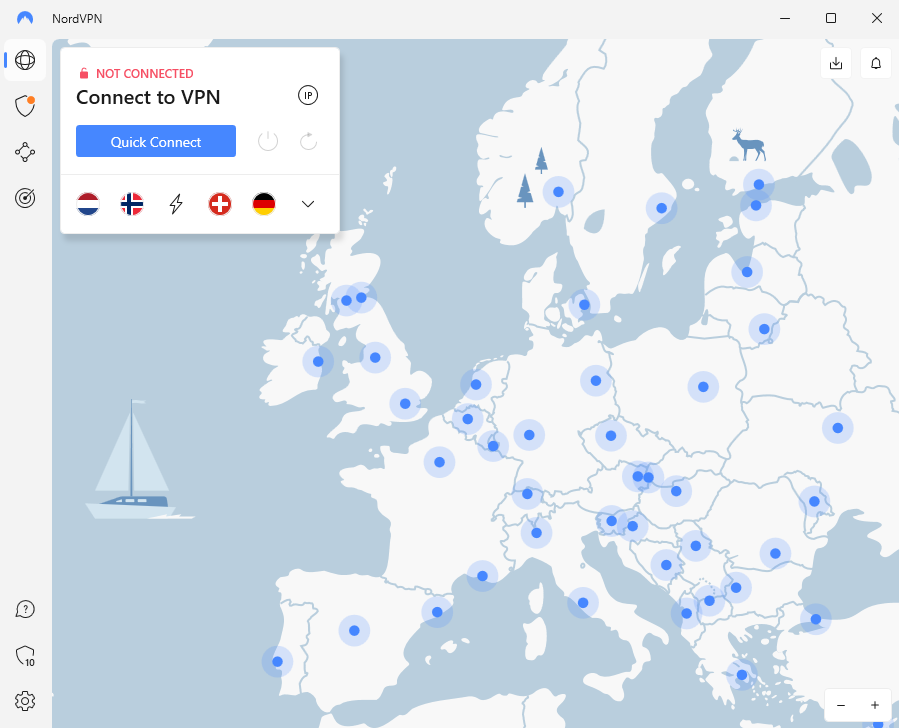
Time magazine even recognized NordVPN as one of the best innovations in 2022. The reasons for its top-notch status are easy to understand.
The app is super fast, and you might not even notice it’s running. It’s also great at finding and fixing security issues and offers good deals on yearly plans. But, those aren’t the only things that make this VPN special.
In this comprehensive review, we’ll dig into every aspect of NordVPN’s service, covering its features, pricing, how easy it is to use, speed, security, privacy, streaming performance, server network, and customer support.
We’ll also be honest about where it might not be as good, and by the end, we’ll give our verdict on whether it’s worth your time and money.
NordVPN Review Video

In this NordVPN review video, we take a deep dive into the features and capabilities of this popular VPN provider.
We start by discussing the importance of using a VPN and how NordVPN can help protect your personal information and online privacy.
We then take a look at NordVPN’s compatibility with various devices and operating systems, including iOS and Android.
We also perform a series of tests to evaluate NordVPN’s performance including speed tests, compatibility with streaming services like Amazon Prime and Netflix and an identity leak test.
Additionally, we review the various security and privacy features offered by NordVPN such as its strict no-logs policy and advanced encryption technology.
Overall this video aims to provide an in-depth and comprehensive evaluation of NordVPN to help you make an informed decision about whether it is the right VPN for you.
Streaming Test

Does NordVPN work with Netflix?
NordVPN allows you to access Netflix content from different regions by changing your virtual location. With NordVPN you can easily switch between various VPN server locations and unlock new movies and TV shows that may not be available in your current location.
This makes NordVPN an ideal choice for those who want to expand their streaming options on the Netflix platform.
NordVPN allows you to access Netflix content as if you were physically located in the country of the chosen VPN server. In our video review, you will see that NordVPN provides seamless access to any movie on Netflix without any issues.
NordVPN is known for its high-quality service and dedication to providing the best experience for its customers.
Additionally, you may encounter difficulties accessing certain countries with other VPNs. But NordVPN ensures that you can access the desired content with ease.
Does NordVPN work with Amazon Prime?
If you want to use Amazon Prime and see content from other nations, NordVPN will allow you to do it quickly. Imagine that in the USA, you can watch your favorite movie, but in Guatemala, you will not.
Therefore, NordVPN can help you to solve it. By using another type of VPN, you will get a message that will bring you an error, but if you see in the video, you can to select any other country, and it will work correctly. You do not need the opportunity to travel to watch the list of movies that people have in Amazon in France.
Features & Encryption

NordVPN has all the features you’d want in a VPN, and it works really well. While it might not have many surprises, NordVPN focuses on making things good rather than just adding new stuff for the sake of it.
The only downside is that split tunneling is only available on Windows and Android, not on all platforms.
NordVPN Platform Support & Simultaneous Connections
NordVPN works on computers with Windows, macOS, and Linux. For mobile devices, there are apps for Android and iOS. If you use web browsers like Chrome, Firefox, or Edge, there are also extensions you can add. NordVPN is compatible with Android TV, Amazon Fire Stick, and most routers (check the full list for details).
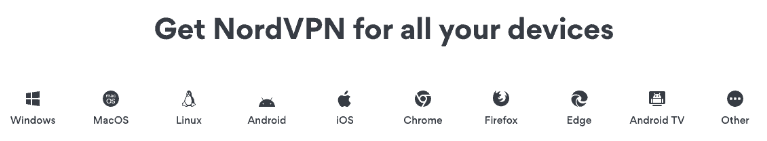
If you put NordVPN on your router, you can keep any device in your home safe online, like game consoles (PlayStation, Xbox, Nintendo Switch, Oculus Quest), and other gadgets (Raspberry Pi, Chromebook, Chromecast, Kindle Fire).
No matter which NordVPN plan you have, you can connect up to six devices at the same time. This means you can install NordVPN on lots of devices, but only six can be connected at once. But, if you set up NordVPN on a router, you can go beyond this limit easily.
NordVPN General & Auto-Connect Features
In the “general” settings of NordVPN, you can choose to make it open automatically when you turn on your computer. There’s also a feature called CyberSec, which blocks ads and malware – we’ll talk about that soon. You can switch between four VPN protocols (check “security” for details), and you get to decide if you want to send crash reports automatically or not.
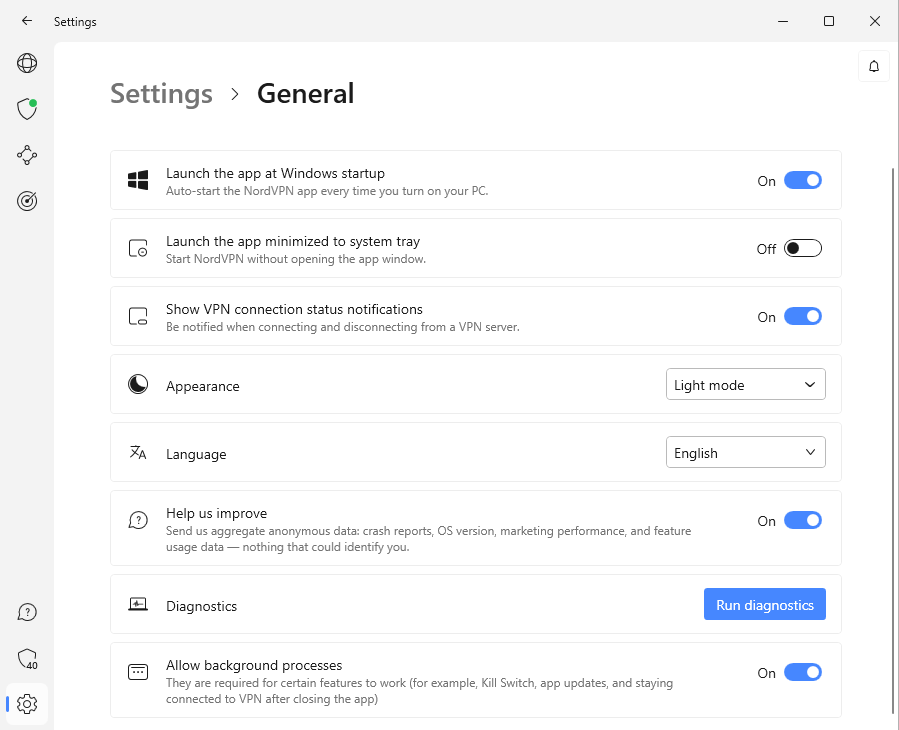
Moving on to “auto-connect,” in this section, you can make NordVPN connect on its own, but not on your trusted WiFi networks. You can also decide which server it connects to during those times. If you want to mark a WiFi network as safe, just click “trust” next to its name while you’re connected.
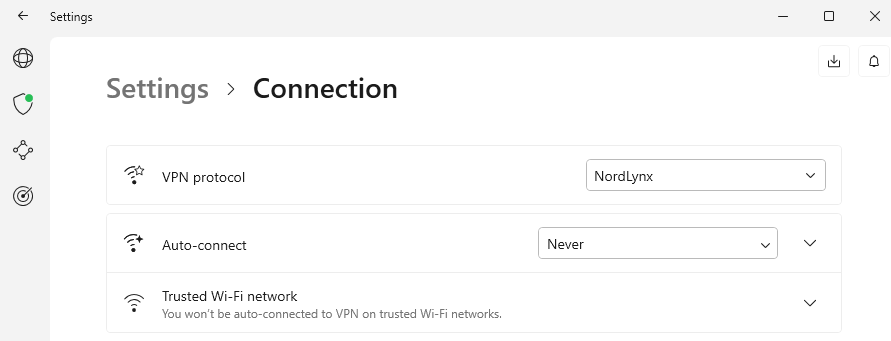
What is Double VPN in NordVPN?
With a double VPN, the user will have less possibility to suffer an attack. The user will be protected against any threat twice. Double VPN means that your traffic will go to a VPN remote server and leave it with secure encryption.
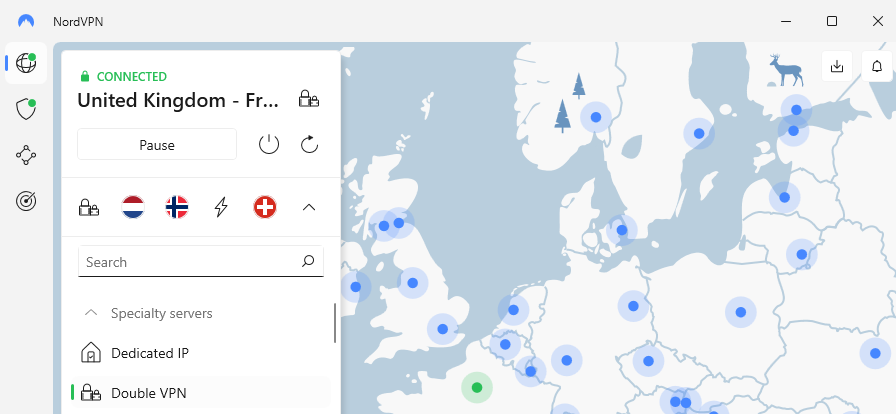
Then, the encoded traffic will pass again through a one more VPN server and will be encrypted an extra time. Finally, you will arrive at the site safely and privately; therefore, you will not have any problem with browsing.
Advantages of Double VPN
Many features can lead you to decide to use the double VPN, some of them, are the following:
- All your information is double encrypted for better security.
- The UDP and the TCP protocol connections are combined; it generates an increase in the safety level of the user’s online activities.
- The first filter VPN server changes your IP; consequently, the additional integrated server will never have any of your reserved info.
- Even your supplier will not be able to see your final destination on the internet.
Does NordVPN Have A Kill Switch?
Yes, indeed! NordVPN provides a kill switch. Your information will be saved if you maintain the switch active. But sometimes, if you do not need it, you can turn off and then turn it on at the moment to enter all your information on any site.
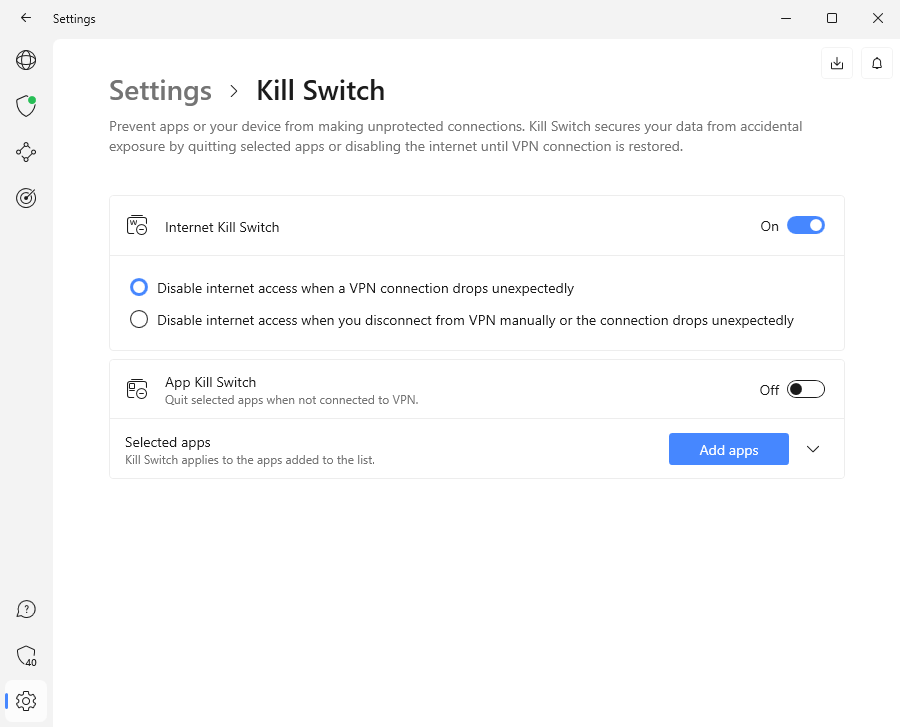
Sometimes, the user must be aware because of some options where the kill switch is going to be off.
- With unstable internet connection. Sometimes, the switch can turn off because of the constant interruptions in your internet connection.
- Sometimes, the firewall or antivirus can ban your switch. But, this can be solved by adding NordVPN to the firewall exceptions list.
Does NordVPN Have DNS Leak Protection?
NordVPN has been implemented the DNS leak protection for your better comfort. It can be used to convert the domain names into IP addresses to connect to. It interprets the numerical, long, complicated, and names that are difficult to remember of the web servers into understandable language, and vice versa.
Encryption
At the right moment to join to any web, the ISP will receive and pass all the traffic. Just to let it clear, that is the way the Internet works. An ISP will be received at the moment you decide to access in a website, and it will take your destination. The Online activity will be the open book for the SIP
When you link to the web, all traffic flow passes through your Internet service provider (ISP). This is in what manner the Internet works. To entree a website, you must conduct a request to the ISP, which will take you to your final place. Therefore, all your online activity is like an open book for the ISP.
Is NordVPN Encrypted?
The VPN conduct and manage your traffic on the Internet through a “passageway.” It will function as an encrypted connection, it will be between the current gadget and the landing place on the web. Therefore, the “tunnel or passageway” will not only encodes your data, but also will conceal your IP address or the location.
What Encryption Does NordVPN Use?
AES encryption is used by NordVPN. The encryption is approved by governments, crypto lover, or any cybersecurity. A 256-bit keys is used by NordVPN, and it is recommended to make more safety the Top Secret information.
Does NordVPN Encrypt All Traffic?
NordVPN protects your data with cutting-edge technology, which means that it will provide reliable and robust encryption between a remote server and your device.
Is NordVPN No Log?
The NordVPN will never track your time or any other option about your browsing online. Moreover, even your log IP address will not be saved in any place.
Can NordVPN Be Traced?
NordVPN will never track, share, or provide your personal data to others. That means your information will always be protected against everything.
Is NordVPN Good For Dark Web?
Yes, NordVPN will permit you to be in an anonymous way thanks to the double encryption for your better comfort.
NordPass: the new additional feature in NordVPN
Something important to notice is that the NordVPN creators have decided to expand their radius of action in the world of cybersecurity. That is why; they have just presented their own password manager, NordPass, with confidence as a great trick.
NordPass has been created, focusing on two essential pillars: security and simplicity. First, it helps to generate and save robust passwords securely. On the other hand, it facilitates logins and permitss sharing the keys we want with friends and co-workers without any significant complication. Does it sound amazing? You will have all your information in a safe place!
Easy access to remote systems: Dedicated IP
A dedicated IP address is a perfect solution to access corporate remote access systems or private servers securely. With a dedicated IP, businesses can increase online reputation for every action people need to undertake in their sites.
For example, if you use a VPN for secure online transactions in the banking system, every time you may be in a virtually different location, your Banks could consider this a suspicious activity and block your account. It will help you to avoid many problems.
NordLocker
NordLocker is perfect for personal use and data management related to different job documents. With NordLocker, what others see on your computer is “blockers” of the secure folder type. That means it will keep your files encrypted, but you can only access them with a master password.
The tool was created primarily to enhance the protection of your most sensitive data, including financial data, ID, work files, and any other confidential information.
Usability of NordVPN

NordVPN keeps things simple, just like its brand promises. Using this VPN is straightforward and easy. During our testing, we never felt confused about where to find things or what to do next. The design is made for everyone, whether you’re new to this or a tech expert.
How to Download NordVPN
Getting NordVPN is really easy. Just go to the NordVPN website and click on the “download VPN” tab. The site will figure out what system you’re using and guide you to the right place. On the page that shows up, click the “download app” button to start the download.
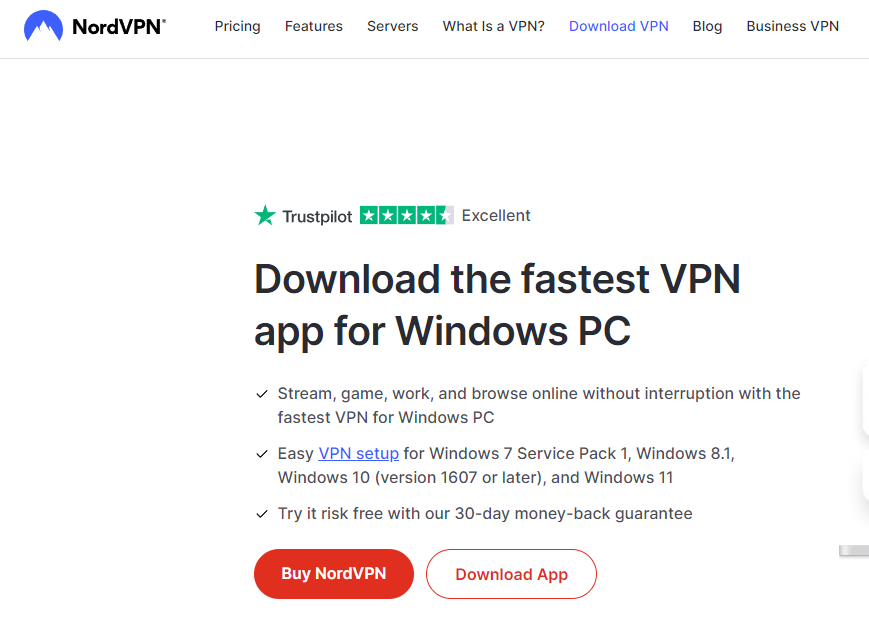
After you pick a plan and pay, you’ll be asked to make an account. Use the login details for that account in the app you downloaded. That’s all! Now you’re set to use NordVPN.
Using the NordVPN App
The NordVPN app looks almost the same on both computers and mobile devices. The main difference is on mobile, where you can’t pick a specific server in a location – the app selects the fastest one for you. The pictures below show how it looks on a Mac desktop.
The NordVPN macOS App
When you open NordVPN, you’ll see two ways to choose a VPN server. The list of servers is organized by country in alphabetical order. Recently used servers are at the top, and special servers are at the bottom. Your preset server choices are also here.
Click on the three dots next to a country to see locations within that country. Clicking “servers” lets you pick specific servers, and you can click the heart next to a server to add it to your favorites.
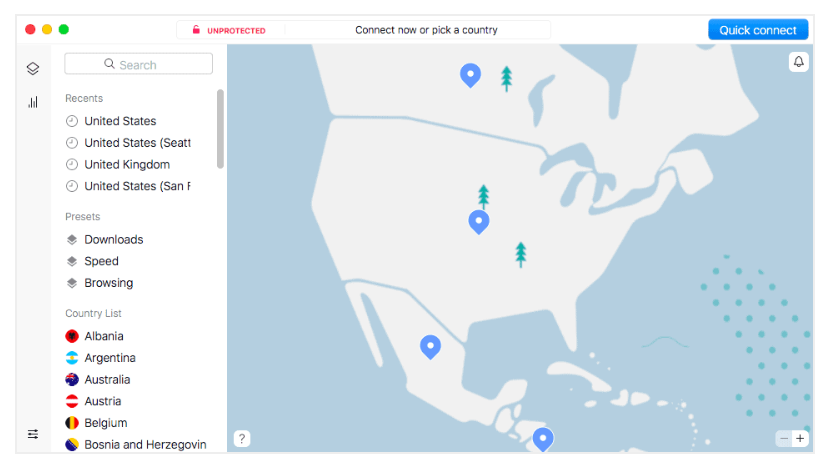
You can also find a server by clicking and dragging on the world map. It’s cool to see how far your connection is going, but the list is easier to use, especially on the mobile app, where the world map can make it hard to quickly choose a country server.
Most of what you’ll do with NordVPN involves connecting and disconnecting, and it’s easy to do. The only tricky part is finding and using specialty servers, which are at the bottom of the list, where many users might not look. Two types (obfuscated and dedicated IP servers) are invisible unless you use the right protocol.
For other app functions, go to the “preferences” menu by clicking the symbols on the left: two squares for presets, bars for statistics, or horizontal lines for general.
In the “preferences” panel, pick tabs on the left to control different settings. It’s usually as simple as checking a box or choosing from a menu.
The NordVPN Windows App
The Windows app for NordVPN recently got a makeover, fixing some past issues. Previously, certain specialty servers wouldn’t appear unless you used a specific protocol, including the paid, dedicated IP servers. This made things confusing, especially for new users. However, the latest app version has fixed these problems.
One noticeable change is the world map now has a higher resolution. It’s a small tweak, but it helps when navigating the densely packed countries in Europe or smaller U.S. states.
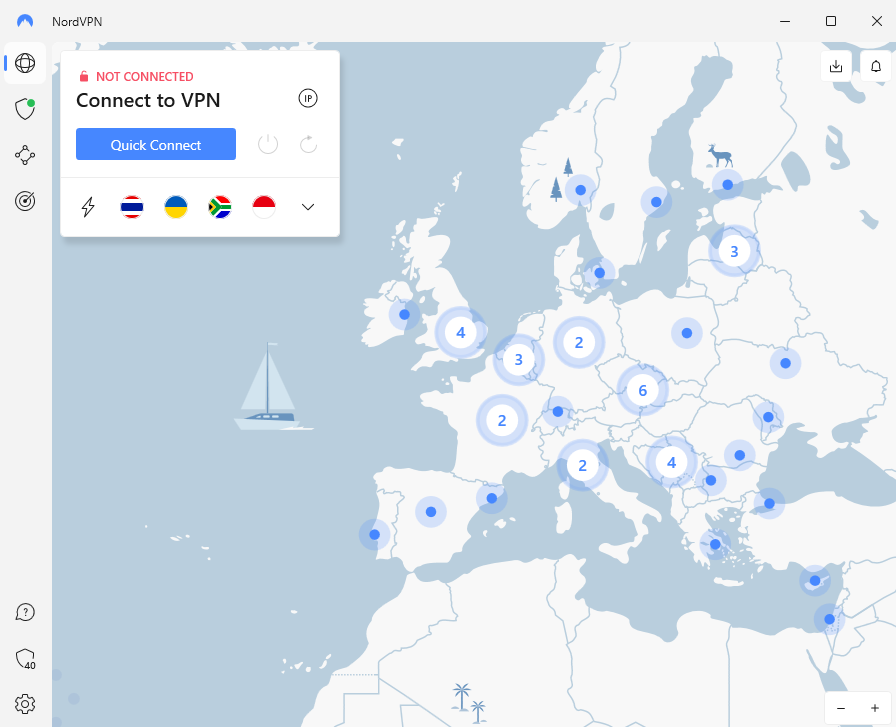
In the top-left corner, there’s now a widget with a “quick connect” button, along with buttons to stop, pause, or refresh the VPN connection. There’s also an icon showing your current IP address and ISP when you hover over it. Below these buttons, you’ll see the five locations you’ve connected to recently.
Clicking the arrow button expands a dropdown server list. Specialty servers are at the top, followed by Meshnet devices. The alphabetical list of countries is at the bottom. Thankfully, all specialty servers now appear in the list, no matter the protocol.
The “settings” menu has been revamped. VPN connection options, like your protocol and DNS service, are under “connection.” General features, such as startup behavior and dark mode, are in the “general” menu. The kill switch and split tunneling features have their own separate menus.
We expect these changes to reach the Mac version in the future, but there’s no specific date for updates on other platforms. NordVPN support representatives didn’t provide any information on upcoming mobile updates.
The Mobile Apps
The mobile app for NordVPN is quite similar to the desktop versions, but everything is neatly arranged in a smaller space. Just like on a computer, you can choose servers either through a map or a server list.
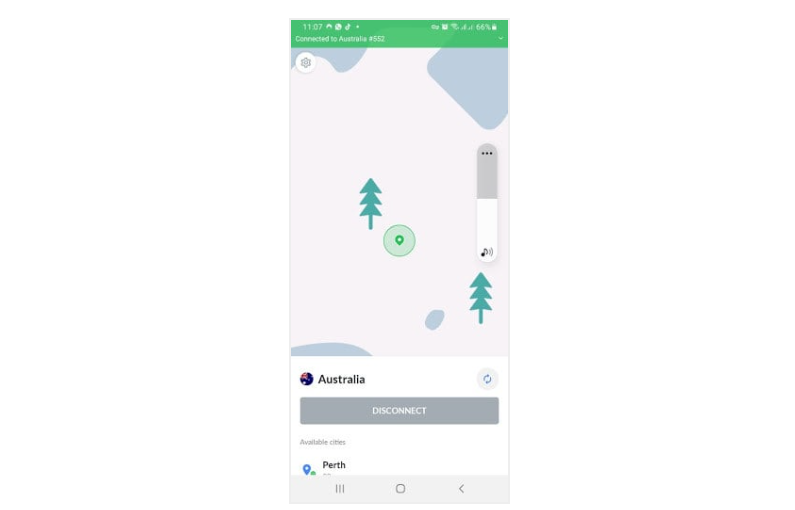
The only distinction is that on mobile, you can’t choose specific servers within a city. NordVPN will automatically choose the fastest one for you.
To sum it up, using NordVPN on mobile is easy and doesn’t take much time to learn.
Where are NordVPN servers located?
NordVPN boasts over 5,000 servers globally, covering 59 countries across 81 locations. When it comes to the sheer number of servers, it’s among the best in the industry.
The servers are well spread out. While most are in Europe and North America, there are also five locations in Latin America (Mexico, Costa Rica, Brazil, Argentina, and Chile), as well as numerous servers in Asia, the Middle East, and Eastern Europe.
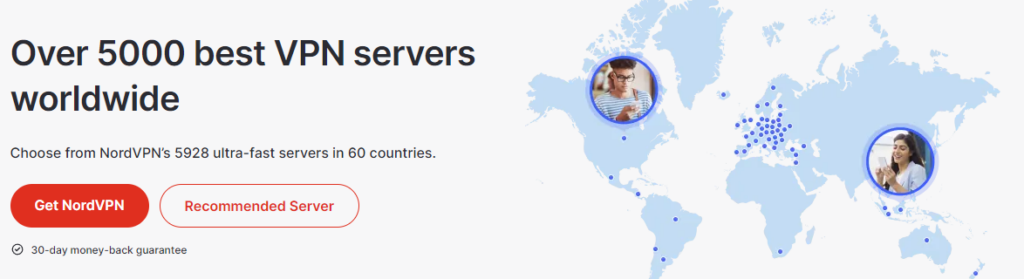
The only downside is Africa, where only South Africa has a server location. Since a VPN works better when you’re close to a server, NordVPN might not be the top choice for users in Africa.
NordVPN’s server network is reliable and consists only of physical servers. Some VPNs inflate their server count with virtual servers, which are located in one country but made to look like they’re in another.
If you need to pretend to be in a specific country for streaming, shopping, or business, virtual servers may not be the most dependable. It’s good to note that NordVPN doesn’t use them. However, this choice means NordVPN can’t provide certain IP addresses in high-risk countries, including Russia and India.
How many devices can I use on NordVPN?
To let it clear, with NordVPN you can use up to 6 devices. Does it sound amazing? Therefore, you should use it in any Windows, macOS, Android, iOS, or Linux.
Peer-to-peer Torrent
P2P is a peer-to-peer network. To point it out, it has become one of the fast and best ways to share your data with considerable amount of individuals or companies. Usually, each user is able to download a data from a server or the network of servers. With P2P, the same person who upload the info, will be downloading it too, so the process of exchanging data is much more efficient.
NordVPN Review – Pricing and Plans

NordVPN thinks about their clients. Therefore, NordVPN has a variety of prices on an annual basis for enhanced savings to the users. The prices are affordable and worthy of the several features that it provides. Besides, and just to point it out, you will not need to incur any other additional expenses during the paid year or month. You will save money and will have your information secure and private as it should always be!
One of the cheapest on the market, NordVPN offers the following packages:
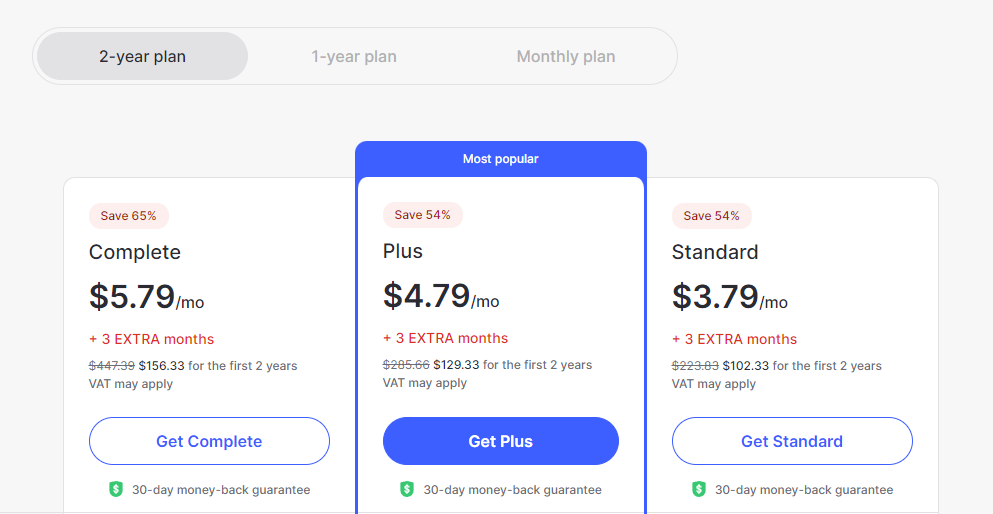
They also accept several forms of payment, including:
- Visa/Mastercard
- Amex
- Cryptocurrency
- Alipay
- UnionPay
- (Others such as giropay)
Is NordVPN free?
The NordVPN is indeed a paid service. But you are expected to have like a “trial.” That means you need to pay for the first month, but you will have a guarantee of 30 days in case you are not satisfied.
Payment Methods for the potential user and actual clients
The clients will have several options to make the online payment and then acquiring the cybersecurity. Therefore, you will be able to pay with credit or debit card at any time, but also, you can use your cryptocurrencies.
Can I pay for NordVPN with PayPal?
No currently NordVPN is not offering payment with Paypal.
Money Back Guarantee
NordVPN offers a variety of plans, and the good news is that each plan comes with a 30-day money-back guarantee. Another positive aspect is the flexibility in payment methods. Users can choose from options like credit/debit cards, NordVPN’s payment partner (payment wall), and even bitcoin. This provides users with the convenience to pick their preferred way to pay.
What’s even better is that all these plans, despite their differences, provide the same high-quality service. So, regardless of the plan you choose, you can expect top-notch service.
It’s worth noting that NordVPN also offers a 3-day free trial plan, which is perfect for first-time users looking to test the quality of NordVPN’s service before committing.
Support Of NordVPN

NordVPN provides 24-hour support, 7 days a week. They’ve won a Best Customer Service award in BestVPN.com Awards, which speaks volumes, and they have several ways you can get in touch, via:
- A ticket system (web form)
- Facebook/Twitter
- Live chat
- Setup Tutorials
- A Blog
Their website also has a comprehensive ‘help’ section, with categories: Getting started, Billing, Connectivity and General info that let you dig deeper to find answers, alongside the top 5 questions their users have asked them. And if that’s not enough, their FAQ section is large and comprehensive, covering most topics the average user could ever seek an answer to.
Speedtest of NordVPN

One of the main considerations most buyers have when deciding what VPN to use is how fast it is. There is a plethora of opposing opinions online about which provider is the best, but a general rule is: the more servers, the bigger the pool to swim in. As NordVPN has over 5000 servers to choose from, the odds of a better connection are higher.
That said, what was clear during the testing phase was that the connection was entirely dependent on the server used. NordVPN has software that selects the best server for the job, however the speeds weren’t consistent. We did find that once a connection was made, it was generally reliable, with no drop-outs or DNS leaks and an average speed of 95.23 Mbits/S, which isn’t too shabby all considered…
How Fast Is NordVPN?
The speed of the download is about 34.7 Mbps that went down by 36%. Moreover, with a non-VPN speed, it was about 54.1 Mbps, and the upload rate 16.8 Mbps. It was 36% slower than the one without the VPN.
Does NordVPN Slow Down Internet Speed?
You need to be aware that your speed on the connection can drop around 30% when you need to connect to a VPN. But you can check at the first place the speed on your internet connection just to avoid the fact that VPN can cause it.
Very fast speed for a fair price. Additional dedicated IPs with even greater speed are available.
Verdict Of NordVPN – Recommended Budget VPN!

There are many reasons why we’d recommend using NordVPN. Firstly, the features it offers are abundant and innovative, which is one of the main selling points. Secondly, being based in Panama is a huge advantage because it’s safe from 5/9/14 eyes and their intrusive surveillance alliance. They also have a no-logs policy that assures the buyer they’re in safe hands. Their software is slick and their website holds a library of information that provides a comprehensive understanding of what NordVPN offers, putting you at ease when selecting the best package for your needs.
Speed is an important issue to note here, which gave varying results during the testing phase. However, with a few tweaked algorithms, we managed to achieve good results that averaged out well enough. It also lets you watch access restricted content on Netflix and BBCiPlayer, which isn’t always the case with other providers.
Finally, NordVPN is unbeatable on price. There just isn’t another provider on the market that offers what they do for the same money. Their 30-day money-back guarantee also means you have plenty of time to make sure you’re getting what you pay for and it all works.
NordVPN will let you have your information safe and secure. That is what everyone is claiming for. By acquiring some encrypt features, other people like hackers won’t have access to get your private information and use them in some wrong things. Nobody wants to have the information running around the network.
Pros & Cons Of NordVPN
Obviously, like everything in life, it has many pros and cons that can help you to decide to use the NordVPN. It can help you with many things.
Pros NordVPN
- The vast list of countries where you can use the VPN. You will be able to use it in more than 5,000 servers around more than 62 countries around the world.
- It will work with Netflix and Amazon. You will not have to worry about watching movies from another country.
- It will provide you cybersecurity. All your information will navigate encrypted.
- The information logs completely private.
- Multi devices up to 6.
Cons NordVPN
- Your money cannot be refundable if you purchase through the Apple or iTunes app.
- The monthly plan is a little bit expensive, but you can save money with the annual plan.
FAQ NordVPN – You Ask We Answer!
The VPN from NordVPN will hide in reality your IP address. It will not be any like incognito view in your browser; in contrast, it will, for sure, enhance the hiding of everything you do online. Therefore, you will look as if you are navigating from a completely different browsing IP address.
Because it works with no logs about your data, then NordVPN will not have any possibility to sell your private information to anyone. Therefore, your data will remain safe and private.
People who decide to use it will never have to worry about the fact of any complicating feature app. You will always have access to secure options to understand the way to use it completely. Moreover, it will be easy to use it with windows, macOs, Android, or iOs.
NordVPN is a trustworthy app that will let you have all your information protect against any malware or hackers, which means that it will always have robust encryption for your data. It is considered as one of the most secure VPN protocol to avoid being seen meanwhile browsing.
ExpressVPN is legitimate. Many have used and trusted this VPN service to stay NordVPN is good, excellent, fast, and super easy to use the VPN. You will not need to worry about some problems that other VPN could present at any time. The apps use the industry-standard 256-bit AES encryption.
Overall NordVPN Rating
What Users Say About NordVPN
Good experience with this VPN
Nord has gone beyond what I expected in ensuring my privacy, no matter which country I’m in. Despite hearing concerns about connecting to Netflix, I’ve personally faced no problems with NordVPN throughout my usage. In terms of cost, I believe their multi-year plans offer unbeatable value compared to other VPNs. Nord consistently enhances its service as a powerful tool for safeguarding privacy, and I plan to keep using it on all my devices.
